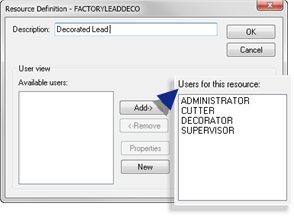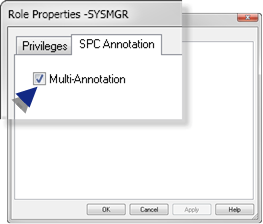2. SPC Preparation: Security
About this task
- SPC: Roles
- SPC: Resources
SPC: Roles
SPC charts include an annotation feature, for which user access can be permitted or denied in the Roles Properties dialog box.
Procedure
Results
During runtime the user will/will not be able to do annotations based on the assigned role.
SPC: Resources
SPC may have one or more unique resources. Make sure to assign the appropriate users to the resourcesbeing used for SPC.