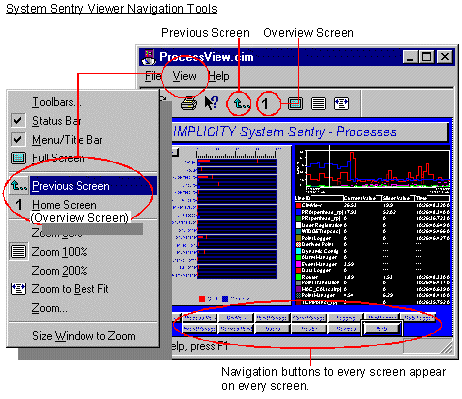Navigate from Screen to Screen
Method 1. Go from screen to screen
Click the appropriate button in the rows of buttons that appear at the bottom of every screen.
Method 2. Go to the previous screen
Do one of the following.
Option 1
Click View on the System Sentry menu bar.
Select Previous Screen.
Option 2
Click Previous Screen on a System Sentry screen toolbar.
Method 3. Go to the Overview screen
1.?? ??Click View on the System Sentry menu bar.
2.?? ??Select Home.