6.3. SPC Attribute: Collection Characteristics
The Collection tab in the Variable Quality Characteristics Properties dialog box:
- Enables/Disables collection.
- identifies the data collection source.
The three collection methods are:
- Point (Live data)
- Logged
- None
Point (Live Data)
Attribute values can be retrieved from runtime point values.
Point data collection includes one or more CIMPLICITY points, are specified, along with start and end indices for array Points, and any engineering unit conversion (default).
Specifications for point value collection are as follows.
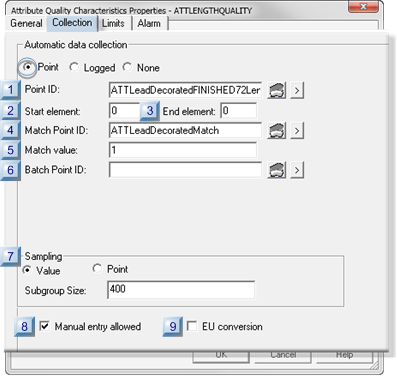
| 1 | Point ID |
| 2 | Start element |
| 3 | End element |
| 4 | Match Point ID |
| 5 | Match value |
| 6 | Batch Point ID |
| 7 | Sampling |
| 8 | Manual entry allowed |
| 9 | EU conversion |
| 1 | Point ID |
Identifies the point data source from which the SPC Data Collector retrieves attribute values.
Note: The point must be a numeric point type.
| 2 | Start element |
(If the Point ID is an array point) Identifies the element number in the point array to start collection.
| Default | 0 |
| 3 | End element |
(If the Point ID is an array point) Identifies the element number in the point array to end collection.
| Default | 0 |
| 4 | Match Point ID |
Provides one data source to Identify for which of multiple attribute data should be collected.
| Point type | Integer |
Note: The same or different match point can be used for attributes, variables and defects.
| 5 | Match value |
Match point value that directs the selected SPC chart to collect data for the selected attribute characteristic.
Example
A match value to collect data for the finished decorated lead length attribute is 5.
Data for the finished length is or is not collected if the selected Match point value is as follows.
| Collection | Match Value equals: |
|---|---|
| Is collected | 5 |
| Is not collected | Anything other than 5 |
| 6 | Batch Point ID |
(For a batch process) Distinguish between different batches for the same product quality characteristic.
| 7 | Sampling |
Identifies the Subgroup size and gap size based on the Values or Points selection
| Values | Requires integers for values. | |
| Subgroup size | (Integer) identifies sample size. Important: The subgroup size must be between 2 and 100. | |
| Gap size | (Integer) identifies how many units will be skipped before the next sample is taken. | |
| Points | Requires analog points for values. | |
| Subgroup size | (Point) identifies sample size. | |
| Gap size | (Point) identifies how many units will be skipped before the next sample is taken. | |
| Default | 400 |
| 8 | Manual entry allowed |
Enables or disables manual data entry.
Do one of the following.
| Check/Clear | Manual data entry for SPC chart sets at runtime is: |
| Check | Enabled |
| Clear | Disabled |
| 9 | EU conversion |
Selects between EU and raw values for the point measurement unit..
Check or clear, as follows.
| Check/Clear | The SPC Data Collector will use: |
| Check | EU value(s) for the point. |
| Clear | Raw value(s) for the point. |
Logged
Retrieves data from an ODBC database table. Define the ODBC data source, table and column names.
Specifications for logged value collection are as follows.

| 1 | ODBC data source |
| 2 | Database user |
| 3 | Password |
| 4 | Table ID\Column ID |
| 5 | Match Column ID\Match Value |
| 6 | Batch Column ID |
| 7 | Sampling (subgroup size) |
| 8 | Manual entry allowed |
| 1 | ODBC data source |
Selects the database from which SPC will retrieve data.
| Default | CIMPLICITY Logging - SPC |
| 2 | Database user |
Identifies the valid user name when logging into the ODBC data source.
| 3 | Password |
Identifies the required user password for logging into the ODBC data source.
Note: The password is hidden by stars (****).
| 4 | Table ID/Column ID |
Selects the database table and column from which logged data will be retrieved.
Click the Browse button to the right of the Table ID or Column ID fields.
The table and column that are selected in the Select a Table/Column browser will be entered in the Table ID/Column ID fields.
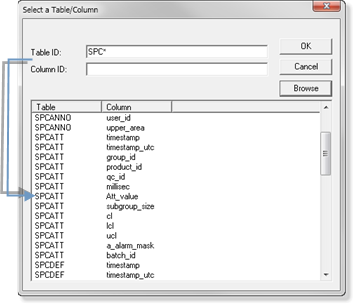
| 5 | Match Column ID/Match Value |
| 6 | Batch Column ID |
(For a batch process) Distinguish between different batches for the same product quality characteristic.
| 7 | Sampling (Subgroup Size) |
(Integer) identifies sample size that will be used during runtime.
| 8 | Manual entry allowed |
Enables or disables manual data entry.
Do one of the following.
| Check/Clear | Manual data entry for SPC chart sets at runtime is: |
| Check | Enabled |
| Clear | Disabled |
None
If you choose to enter your own data, do not designate a data collection source.
Check None to prevent automatic data collection.
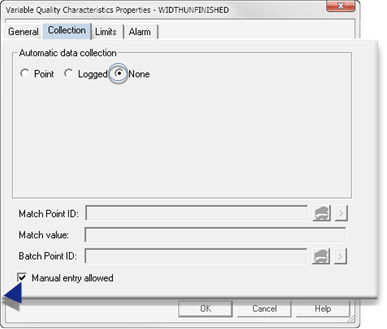
Manual data entry can be enabled or disabled.
Do one of the following.
| Check/Clear | Manual data entry for SPC chart sets at runtime is: |
| Check | Enabled |
| Clear | Disabled |




