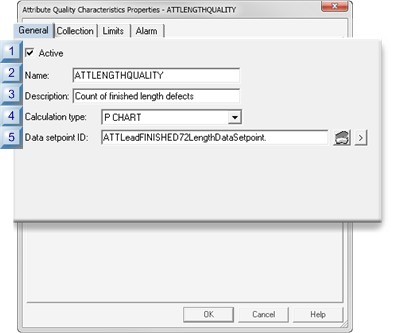Select the General tab in the Attribute Quality Characteristics properties dialog box.
General features are as follows.
|
1
|
Active
|
|
2
|
Name
|
|
3
|
Description
|
|
4
|
Calculation type
|
|
5
|
Data setpoint ID
|
Does the following.
|
Checked
|
Activates data collection for the product attribute.
|
|
Clear
|
De-activates data collection for the product attribute.
|
|
Default
|
Checked
|
Identifies the product's attribute characteristic that will be measured
|
Maximum Length
|
16 characters.
|
|
Default
|
ATT
|
Provides details to clearly identify the characteristic.
Note: The description displays in the SPC Configuration window list.
|
Maximum Length
|
40 characters
|
Selects the attribute characteristics calculation type that will be available for charting.
Types are:
| Chart |
Values for: |
| nP Chart |
Number of defective units in each sample. |
| P CHART |
Proportion of defective units in each sample. |
| C CHART |
Total number of defects in a unit. |
| U CHART |
Mean (average) defects per unit during the sampling period. |
Important:
- Only 1 of the 4 available attribute chart types can be configured for a single product at a time.
- A maximum of 4 attribute charts can be configured per product.
Enables usage of the selected chart values elsewhere in the selected project, or downloaded to a device.
|
Point type
|
Floating-point array point of 2 elements
|