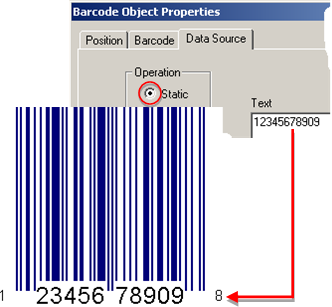Option 6.4.6. Configure a UPC-A Bar Code
About this task
UPC-A (Universal Product Code-A) is the most common UPC bar code for retail product labeling and is seen in most grocery stores across the United States.
Procedure
- Select the Barcode tab in the Barcode Object Properties dialog box.
-
Select UPC-A in the Symbology field.
Note: UPC-A is a one-dimensional bar code type.
-
Fill in the fields as follows.
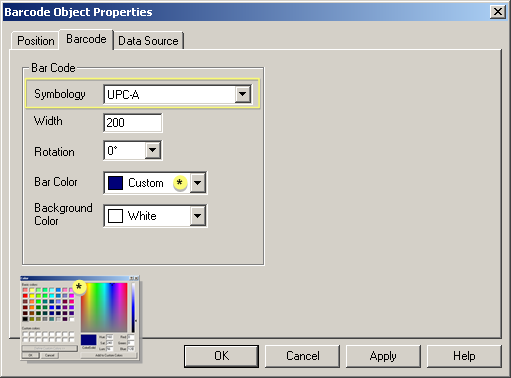
Option Description Bar Code Width Bar code width from left to right in points Rotation Options going counter-clockwise are: 0o No rotation 90o Left-Vertical 180o Upside down 270o Right-vertical Bar Color Color of the bar characters. Background Color Color of the area behind the bars that is background. * Colors can be customized through the Color palette. Select Custom in the Color field to display the palette. - Select the Data Source tab.
- Click Static.
-
Make a valid entry in the Text box.
Note: Also make sure that values from other data sources adhere to these requirements.
Requirements Description Valid characters Numeric only 12 digit number 12 digit code First six digits Are assigned from the Uniform Code Council (UCC) in Dayton, Ohio Next five digits Are assigned by the manufacturer Final digit Is a modulo 10 check digit Height for the bar code Nominal One inch Reduced size 80% of the nominal size - Click Apply.
- Click OK.
Results
The bar code displays your default specifications.