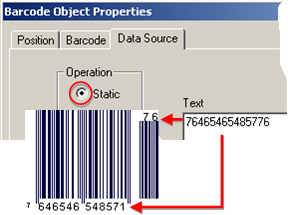Option 6.4.10. Configure an EAN/JAN-13 Bar Code
About this task
EAN/JAN-13 (European Article Numbering/Japanese Article Numbering) is:
- Used worldwide in bar coding retail goods.
- Fixed length and is similar to the UPC-A symbology, but encodes a 13th digit.
Procedure
- Select the Barcode tab in the Barcode Object Properties dialog box.
-
Select EAN/JAN-13 in the Symbology field.
Note: EAN/JAN-13 is a one-dimensional bar code type.
-
Fill in the fields as follows.
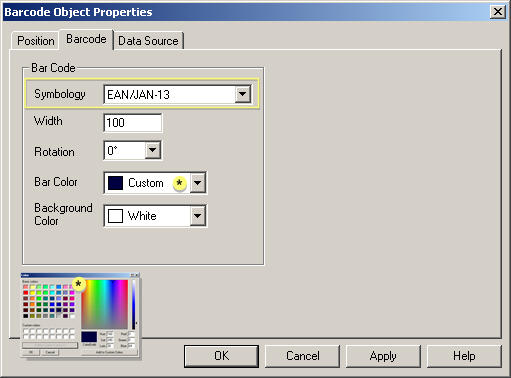
Option Description Bar Code Width Bar code width from left to right in points Rotation Options going counter-clockwise are: 0o No rotation 90o Left-Vertical 180o Upside down 270o Right-vertical Bar Color Color of the bar characters. Background Color Color of the area behind the bars that is background. * Colors can be customized through the Color palette. Select Custom in the Color field to display the palette. - Select the Data Source tab.
- Click Static.
-
Make a valid entry in the Text box.
Note: Also make sure that values from other data sources adhere to these requirements.
Requirements Description Valid characters 0-9 Length Options for number of digits are: 12 14 12 + 2 digit supplement 17 12 + 5 digit supplement Height for the bar code Nominal One inch Reduced size 80% of the nominal size - Click Apply.
- Click OK.
Results
The bar code displays your default specifications.