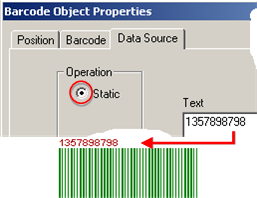Option 6.4.4. Configure an MSI Plessey Bar Code
About this task
MSI Plessey is primarily used in marking retail shelves.
MSI Plessey is a variable length numeric symbology. Each character consists of four bars with intervening spaces for each encoded digit, one or two symbol check digits, and a reverse start code.
Procedure
- Select the Barcode tab in the Barcode Object Properties dialog box.
-
Select MSI Plessey in the Symbology field.
Note: MSI Plessey is a one-dimensional bar code type.
-
Fill in the fields as follows.
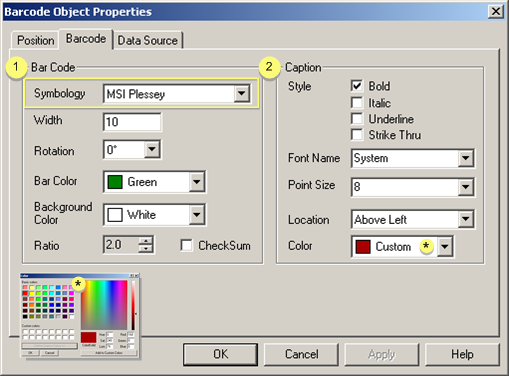
Option Description 1 Bar Code Width Bar code width from left to right in points Rotation Options going counter-clockwise are: 0o No rotation 90o Left-Vertical 180o Upside down 270o Right-vertical Bar Color Color of the bar characters. Background Color Color of the area behind the bars that is background. Ratio Range 2.0-3.0 Default 2.0 Checksum Checked Any checksum that is specific to any implementation has to be done outside the scope of broadcast, and should be part of the data made available to broadcast. Default Clear 2 Caption Style Available features for the caption font are: - Bold
- Italic
- Underline
- Strike Thru
Font Name Selected font for the caption. This font can be a standard font (different from the bar code font) so it can be easily read. Point Size Size in which the caption font will display. The caption font displays within the space allocated for the bar. Therefore, the larger the font the more space it uses and the less space there is to display the bar. You can increase the space for the bar or decrease the font size if the bar is smaller than you want. Location Caption font position static to the bar. Options are. - None
- Below Left
- Below Center
- Below Right
- Above Left
- Above Center
- Above Right
Color Color of the caption font. * All colors in the bar code can be customized through the Color palette. Select Custom in the Color field to display the palette. - Select the Data Source tab.
- Click Static.
-
Make a valid entry in the Text box.
Valid characters Numbers Maximum length 15 characters Each character consists of the following.
- Four bars with intervening spaces for each encoded digit,
- One or two symbol check digits,
- A reverse start code.
Options for MSI Plessey bar code include the following.
Option Description Second Check Digit A modulo 10 check digit calculation is always performed on the data string. A second modulo 10 check digit is optional and is used to perform a check on the entire string including the first check digit. - Click Apply.
- Click OK.
Results
The bar code displays your default specifications.