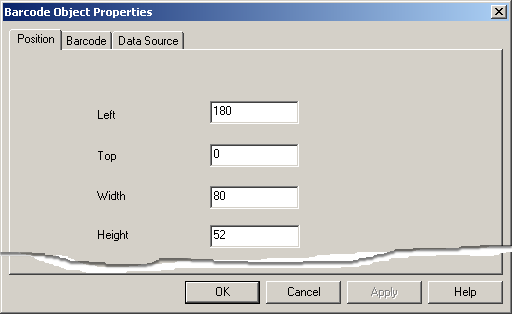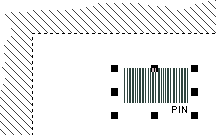Step 6.5. Position Bar Codes on WYSIWYG Forms
About this task
Methods to change the size and position of the text box on the WYSIWYG form include:
- Use the mouse to change the text box location.
- Use the Barcode Object Properties dialog box.
Use the mouse to change the bar code location
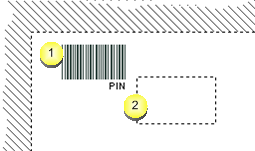
| 1 | Click and hold down the right-mouse button anywhere in the text box. |
| The cursor changes to cross hairs when the text box is ready to be moved. | |
| 2 | Hold down the right-mouse button as you drag the cursor on the screen. |
| A dotted line frame displays the destination of the box as you drag the cursor. |
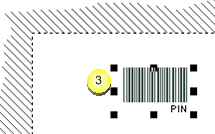
| 3 | Release the right-mouse button when the box is in the correct location. |
| The text box moves to the selected location. |
Use the Barcode Object Properties dialog box