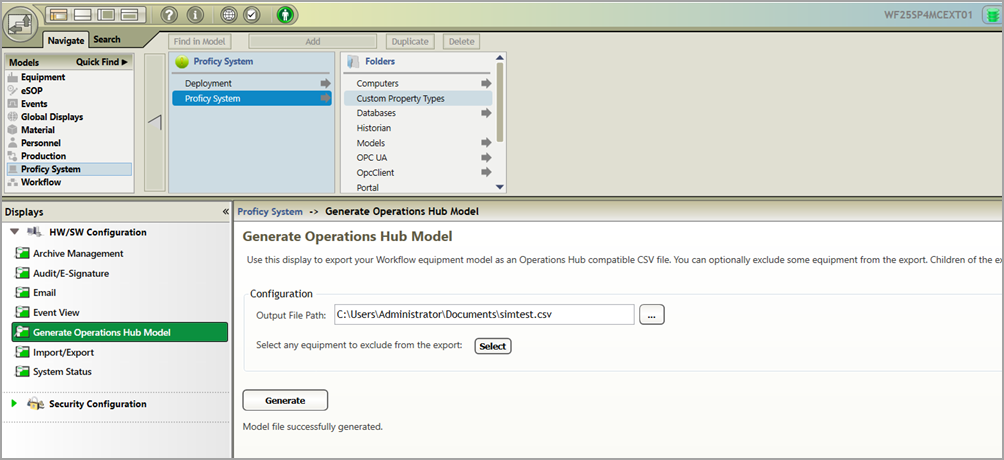This topic describes how to enable the task client widget to operate in the Operations Hub web server environment.
Before you begin
Install the Workflow and the Operations Hub applications on different servers.
About this task
To configure the task client widget, equipment models from the Workflow application are exported to a .csv file, and imported into the Operations Hub application.
Procedure
-
In the Workflow server, do the following:
-
Select an equipment model you want to export, and then select
Generate Operations Hub Model.
-
Provide a location to save the exported file, and select Generate.
The equipment model data is exported to a .csv file format, and saved in the specified location.
-
In the Operations Hub server, do the following:
-
Import the .csv file created in step 1 to Operations Hub. For steps,
refer to the Import Equipment Model topic.
-
In the main navigation menu, select APPS, and then select Workflow Tasklist application.
The Pages workspace appears.
-
Select Tasklist View.
The pages associated to the task list appear in a container.
TASK LIST, and TASK COUNT are
system widgets that cannot be deleted.
-
Select the Task List page in the container.
The GETASKLIST PROPERTIES tab settings appears on the right pane.
-
Provide DATA settings as specified in the table below:
Note: Scroll down in the settings section to find the data settings after the general and display settings.
-
Select Save App.
The application settings are saved.
What to do next
Log in to the Operations Hub web client to connect and work with the task client
widget. Refer to the Access the Task Client topic.