Example: Restarting the iFIX collector Using a Heartbeat
Overview
Many applications commonly use a heartbeat to indicate when a program stops. If you want to use a heartbeat with the iFIX collector, you need to configure it through Historian Administrator and the iFIX Database Manager.
In the iFIX Database Manager, configure this address to an Analog Output (AO) block and use a separate Program (PG) block to check the status of the collector heartbeat output and restart the collector if it stopped. Then, in Historian Administrator, define a Heartbeat Output Address on the Advanced section of the Collector Maintenance page for the specified iFIX collector
Once configured and started, the Historian iFIX collector sends a value of 1 to the specified Heartbeat Output Address every 60 seconds. If that heartbeat value is not sent, then iFIX detects this status and restarts the iFIX collector.
If your iFIX database PDB is quite large, you may need to increase the Delay Collection at Startup field on the Advanced section of the Collector Maintenance page in Historian Administrator. Doing so prevents excessive collector log entries if Historian cannot obtain a value before it initializes the source address.
In this example, an iFIX collector runs on NODE1 and the heartbeat output address is NODE1.HOA_2.F_ CV. We create an Analog Output Block is named HOA_2 and the Program block is named HB_HOA_1 in a new iFIX database. There are two parts to this example: configuration in iFIX and then Historian Administrator.
Part A Configuration in iFIX
Follow these steps to configure the heartbeat for an iFIX Data Collector:
- Start iFIX.
- From the iFIX WorkSpace, open the Database Manager.
- Select New from the Database menu.
- Select Add from the Block menu. The Select Block Type window appears.
- Select AO and select OK. The Analog Output window appears.
- Enter
HOA_2as the Tag Name and select Save. - Select Add from the Block menu. The Select Block Type window appears.
- Select PG and select OK. The Program window appears.
- Enter
HB_HOA_1as the Tag Name for the block. - (Optional) Enter a description for the tag name.
- Enter the programming statements shown in the following figure for lines 0 through 8.
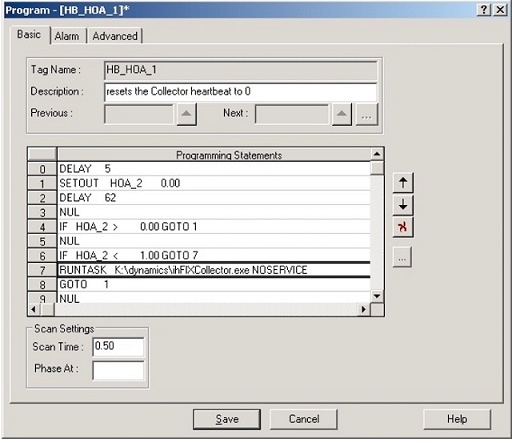
- Enter the programming statements shown in the following figure for lines 0 through 8.
- Select Save. A message box appears asking you if you want to put the block on scan.
- Select No.
- Select Reload from the Database menu in the iFIX Database Manager. The Reload window appears
- Select the database you currently have loaded and select Reload. A message box appears to confirm the reload.
- Select Yes to continue.
In about a minute, you should notice the iFIX collector start. The status of the Collector should change on the Collector Maintenance page of Historian Administrator.
Part B Configuration in Historian Administrator
Follow these steps to configure the heartbeat in Historian Administrator:
- From Historian Administrator, select on the Collector Maintenance page.
- Select the iFIX collector.
- Select Advanced.
- Enter
NODE1.HOA_2.F_CVin the Heartbeat Output Address field as shown in the following figure.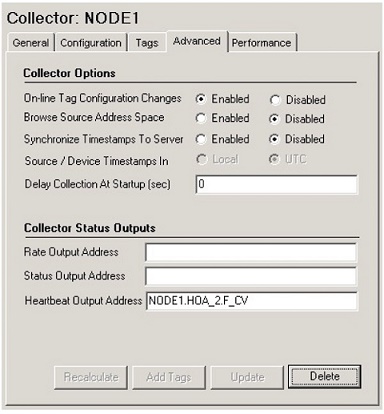
- Select Update.