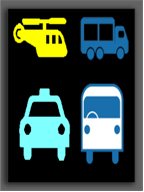Step 3. Lock Aspect Ratio
About this task
You can lock a graphic's aspect ratio to make the graphic retain its shape within the boundaries of the inserted image. when the graphic size is changed.
Lock Aspect Ratio is particularly useful when an image is linked to keep the aspect ratio if the image changes or in a script setting.
Do one of the following
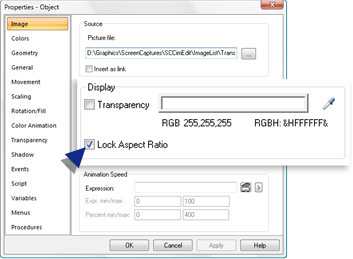
| Check/Clear | The image's aspect ratio |
| Check | Will be locked. |
| Clear | May change if the image size changes. |
Example