2.1. Create a Global Script
Procedure
-
Click New Global Script in the Tools>Scripts group on the CimEdit Ribbon bar.

A blank Edit Script window opens.
-
Write and compile the script.
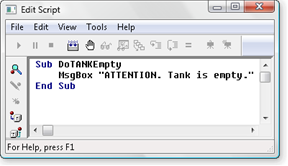
-
Click File>Close on the Edit Script window menu bar.
A Save global script. dialog box opens.
-
The selections are as follows.
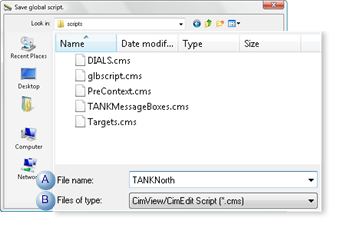
Field Description A File name Name for the saved file. B File of type Option: .cms, .bcl, default - Click Save.
Results
The script is saved as a global script.




