CimEdit Scripts
CIMPLICITY provides several tools to make things happen in CimEdit and in CimView. The tools can be categorized as triggers that are configured as events and results that can be configured through procedures or scripts.
Trigger
An event triggers a procedure or calls a script. CimEdit provides a long list of events from which you can choose the best one for your requirements.
Result
A procedure contains one or more actions that are triggered in the specified order when an event occurs and while the screen is displayed in CimView. CimEdit provides several actions from which a screen designer can easily compile a meaningful list.
A script, which is usually written by more advanced users, uses the same Editor and Basic language as the Basic Control Engine. Anything you can do in a normal script, you can do in a CimEdit script. CimEdit provides additional extensions to give you a wider range of screen development choices. However, CimEdit scripts are only accessible from the screen in which you create them.
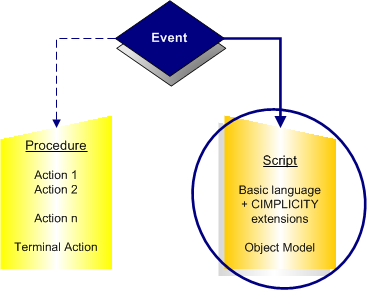
In addition, CimEdit scripting has implemented several automated objects. These automated objects can only be used by CimEdit scripts. You can create a script for any object, group, or frame container on your CimEdit screen. You can also create a script for the screen itself.
CimEdit scripting uses the same Editor and Basic language as the Basic Control Engine. Anything you can do in a normal script, you can do in a CimEdit script.
For unlinked objects, CimEdit scripts are only accessible from the screen in which you create them. If you have any questions on how to use the Editor or the Basic language, consult the following documents:




