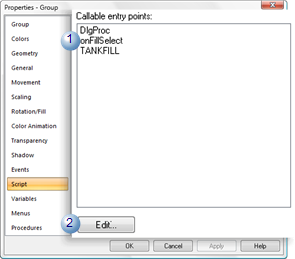1.1. Open an Edit Script Window
CimEdit scripts can be created or edited for a selected object through its Properties dialog box.
- Script
- Events
Script
Select Script in the Properties dialog box.
Scripts can be created or edited as follows.
| 1 | Select an Entry point if there are any. |
| 2 | Click Edit. |
Result: The Edit Script window opens the script for the object. The script is scrolled to the selected entry point.
If no entry point is selected, the Edit Script window opens at the first line of the script.
Events
Select Events.
A script can be applied to a selected event.
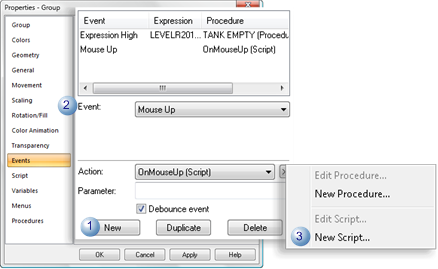
| Field/Button | Description/Action | |
|---|---|---|
| 1 | New button | (If an event is already listed) click to enable the Event field. |
| 2 | Event | Selection from the drop down menu triggers the action. |
| 4 | Popup menu | Select to open the Edit Script window. Note: Opens when the Popup menu button is clicked. |
Result: An Edit Script window opens with an entry for the event's subroutine.
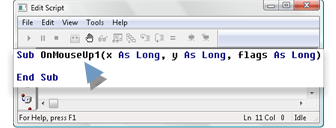
You can retain the default entry point name or change it.