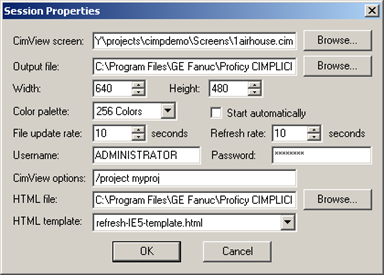Step 7.2. Open a Session Properties Window
Use these steps to create a new session or open an existing one.
Create a new session
In the CIMPLICITY Options window, in the Broadcast Sessions section, select Add.
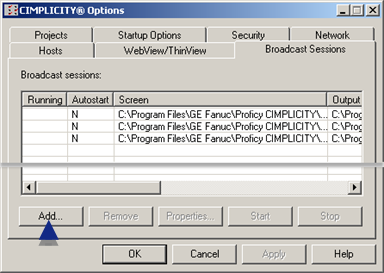
Result: A blank Session Properties window appears
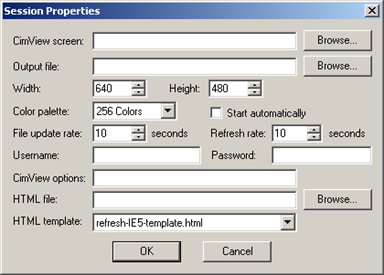
Edit an existing session
From the list of Broadcast sessions, select a session. Select Properties.
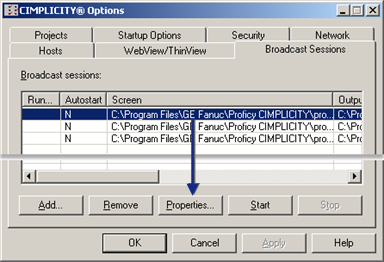
Result: The Session Properties window for the selected session appears.