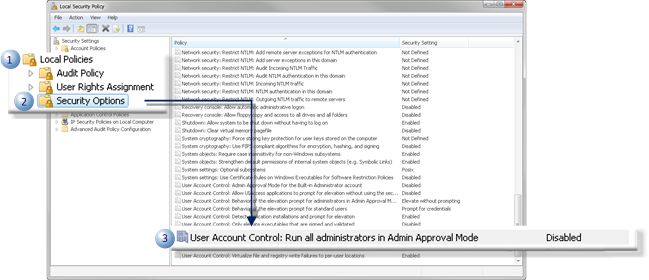Administrator Privileges Required
About this task
One or more tabs in the CIMPLICITY® Options dialog box require you to run the Workbench as administrator. Exactly what tabs require this depends on the operating system and your system configuration.
Messages include the following.
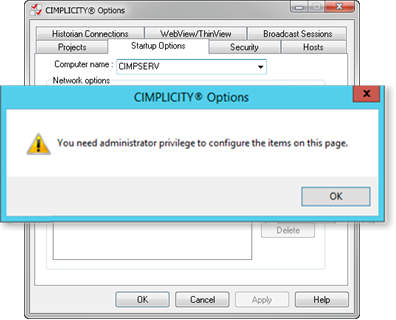 |
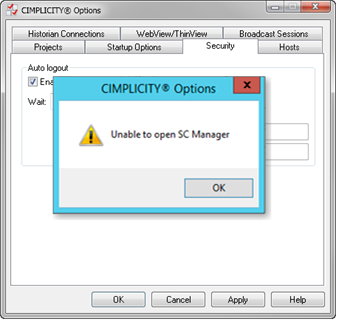 |
| You need administrator privilege to configure the items on this page | Unable to open SC Manager. |
The following two options are available to access these features.