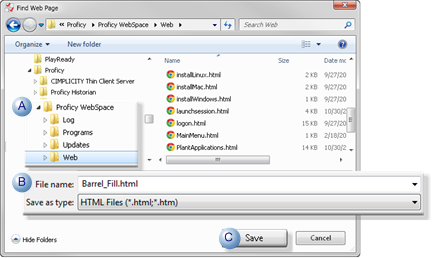4.1. Web Page: Screen Selection
About this task
The name assigned to the HTML file that is created from the selected CimView screen will be included in the Logon URL.
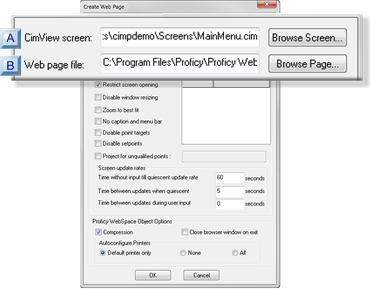
| A | CimView screen |
| B | Web page file |
| A | CimView screen |
The selected CimView screen (*.cim or *.cimrt) will display when a user logs onto the Web site.
Do one of the following.
- Enter the path and screen that you select..
- Click Browse Screen to find and select the screen.
| B | Web page file |
Webspace HTML files must be in the following path and folder..
C:\Program Files\Proficy\Proficy Webspace\Web\<filename>.html
Where
- C:\Program Files\Proficy\Proficy Webspace\Web is the location for Webspace HTML files.
- <filename>.html is the name of the HTML file that will be created from the selected CimEdit/CimView screen.
The full path and HTML filename can be entered easily, as follows.
Procedure
Results
the Find Web Page browser closes; the complete path and HTML filename are entered in the Web Page file field.