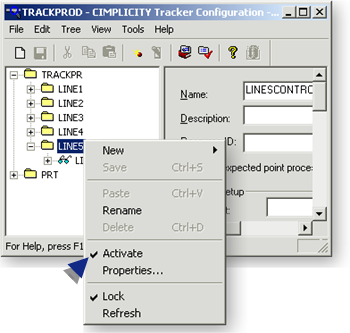Step 8. Activate Routing Control Sites
About this task
Once the data has been configured for the routing control sites, you must activate them.
Use either method to activate the site.
Method 1
Procedure
Results
The folder is activated and will be included in the runtime environment.