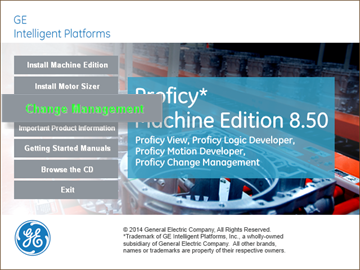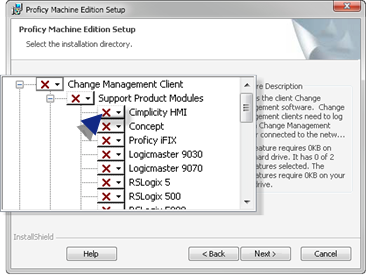Procedure
-
Start the Machine Edition installation.
The Machine Edition Splash screen opens..
-
Click Change Management.
-
Continue with the installation until the Machine Edition Setup screen opens.
Consult Machine Edition documentation for details.
-
(If a list of support product modules displays that includes CIMPLICITY HMI) Make sure that CIMPLICITY HMI is not selected.
-
Continue with the Change Management client installation.
Consult Machine Edition documentation for details.
Results
When the installation is complete:
- A Change Management client icon will display in the Workbench left pane.
- Machine Edition and Scheduler will be listed on the Windows Start menu.