Step 4. Enable Auto Login
If you had selected to allow users to log in automatically to Change Management in the Windows Authenticationwindow and Project Properties dialog box, the Change Management Client also must be configured to recognize the auto login feature.
| 1 | Check out the Access Control Database |
| 2 | Select Auto Login |
| 3 | Check in the Access Control Database |
Check out the Access Control Database
- Right-click Access Control in the Machine Edition Navigator.
- Select Check Out Access Control on the Popup menu.
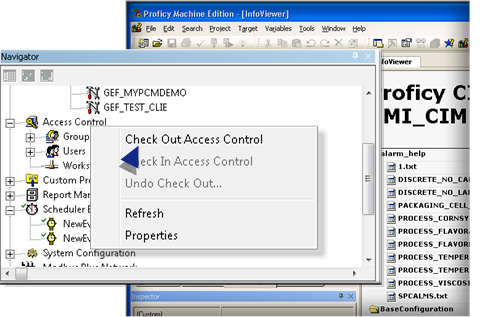
Select Auto Login
- Select the Auto Login field in the Inspector.
- Select True in the drop down menu.
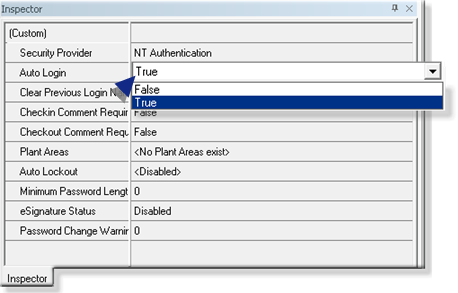
Check in the Access Control Database
- Right-click Access Control in the Machine Edition Navigator.
- Select Check In Access Control on the Popup menu.
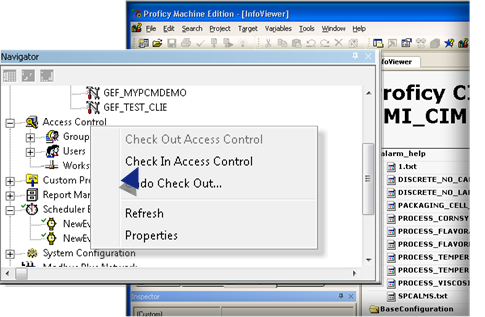
Result: The Change Management Client will now recognize the auto login feature.




