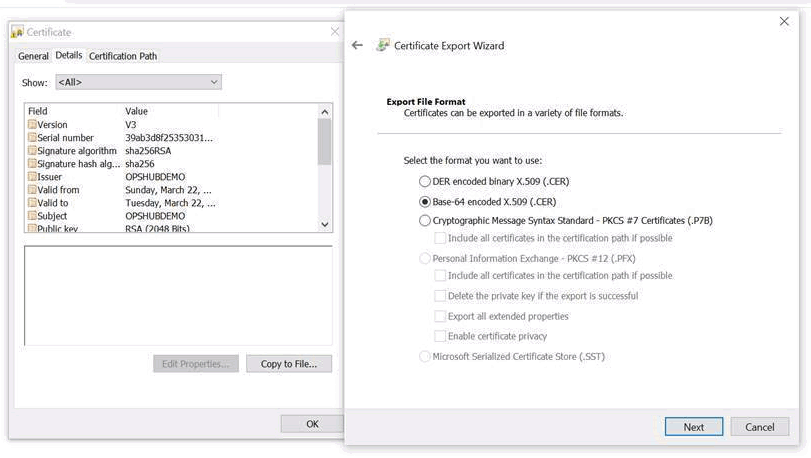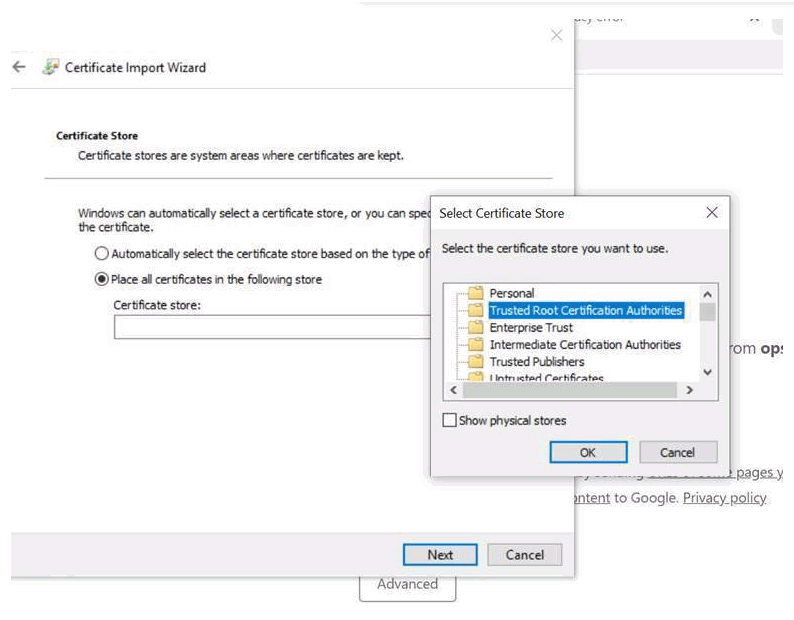Install the Certificate on your Clients
This topic describes how to install the Certificate Authority (CA) certificate on each client that you will use to access Operations Hub.
Procedure
-
On the client machine, open a browser such as Google Chrome and access the Operations Hub server using the url:
https://opshubservername/iqp.The browser should display a "Not secure" icon. - Right-click the Not Secure icon, which should lead you to a Certificate dialog box.
- Find the issuer in the Certificate Path tab.
- On the issuer, select View Certificate.
- In the Certificate dialog box, on the issuer certificate, select the Details tab and then Copy To File.
-
Right-click that exported certificate file, and choose to import it into the Trusted Root Certificate Authorities store.