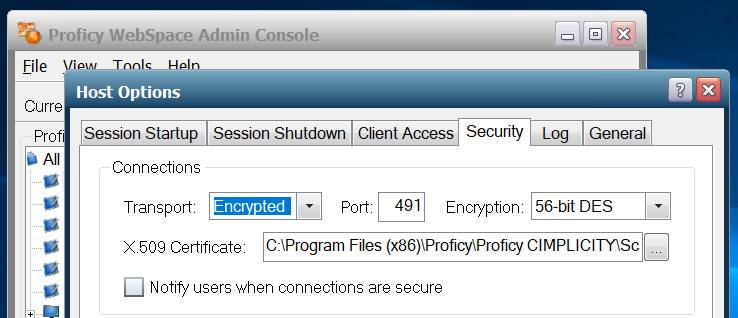The following table includes services and their respective ports. For CIMPLICITY HMI Webspace
widget to function as expected, the firewall must be opened for some of the ports.
| Service |
Default Port Number |
Firewall must be opened? |
Configuration Files |
| HTTPD |
9443 |
Yes |
To change the port number, you must look for the port number instances given below and
change them in all the relevant files.
- httpd.json file, located at [Installation directory]\Proficy\Proficy
CIMPLICITY\Web\apache\conf.
- webspace-session-manager.json file, located at [Installation
directory]\Proficy\Proficy WebSpace\Programs\webspace-session-manager.
"client-configuration" : {
"relay-server-reverse-proxy-port" : "9443",
- cimplicity_config_service.conf file, located at [Installation
directory]\Proficy\Proficy
CIMPLICITY\Web\apache\conf\cimplicity_config_service
# proxy details for Plugin
ProxyPassMatch "/confighub_plugin/(.*)/plugin_bundle.js(.*)" "https://localhost:9443/cimplicity-web-config/main-es2015.js$2"
ProxyPassMatch "/confighub_plugin/(.*)/assets/(.*)" "https://localhost:9443/cimplicity-web-config/assets/$2"
|
| Webspace Application Publishing Service |
491 |
Yes |
Open Webspace Admin Console, select Tools >Host Options > Security:
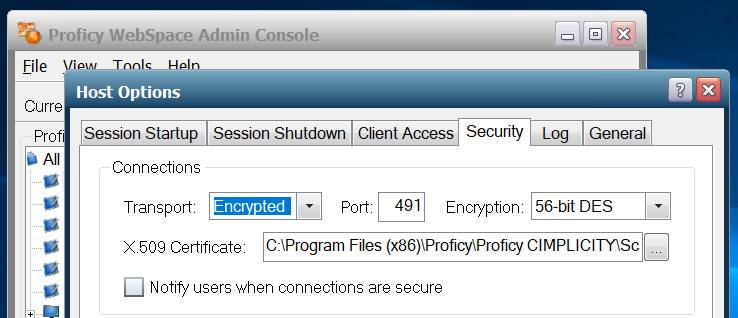
|
| SCADA Web Configuration, REST |
4955 |
No |
To change the port number, you must look for the port number instances given below and
change them in all the relevant files.
- cimplicity_config_service.conf file, located at [Installation
deirectory]\Proficy\Proficy
CIMPLICITY\Web\apache\conf\cimplicity_config_service.
# reverse proxy for cim_config_service
<Location /cim-config/v1 >
ProxyPass https://localhost:4955/cim-config/v1
ProxyPassReverse https://localhost:4955/cim-config/v1
</Location>
- cim_config_service.json file, located at [Installation
directory]\Proficy\Proficy CIMPLICITY\data.
|
| OPC UA browse service, REST |
4956 |
No |
To change the port number, you must look for the port number instance given below and
change it in the relevant file.
- cimplicity_config_service.conf file, located at [Installation
deirectory]\Proficy\Proficy
CIMPLICITY\Web\apache\conf\cimplicity_config_service.
# reverse proxy for the OPC UA browser
<Location /uabr/v1 >
ProxyPass https://localhost:4956/uabr/v1
ProxyPassReverse https://localhost:4956/uabr/v1
</Location>
|
| Webspace session Manager, REST |
4957 |
No |
To change the port number, you must look for the port number instances given below and
change them in all the relevant files.
- cimplicity_config_service.conf file, located at [Installation
deirectory]\Proficy\Proficy
CIMPLICITY\Web\apache\conf\cimplicity_config_service.
# reverse proxy for webspace-session-manager
<Location /wsm/v1 >
Header set Access-Control-Allow-Origin "*"
ProxyPass https://localhost:4957/wsm/v1
ProxyPassReverse https://localhost:4957/wsm/v1
</Location>
- webspace-session-manager.json file, located at [Installation
directory]\Proficy\Proficy WebSpace\Programs\webspace-session-manager.
|
| Webspace Session Manager, CimView socket |
4958 |
Yes(*) |
To change the port number, you must look for the port number instance given below and
change it in the relevant file.
- webspace-session-manager.json file, located at [Installation
directory]\Proficy\Proficy WebSpace\Programs\webspace-session-manager.
"client-configuration" :
{
"wsm-client-socket-port" : "4958",
|
(*) The firewall must be opened on the Webspace relay server only if you are using a
Webspace dependent server.