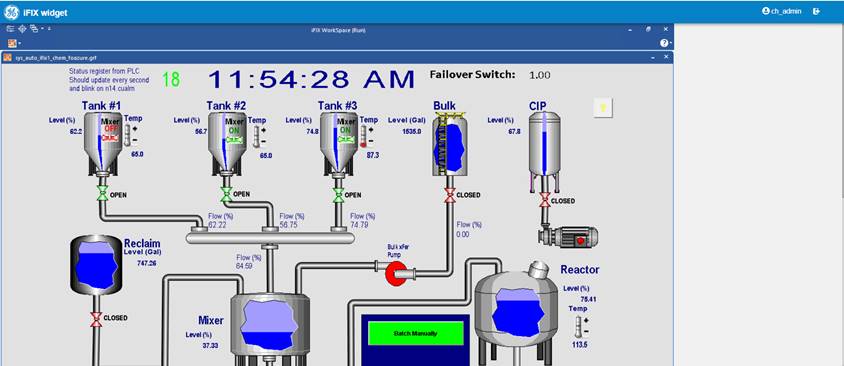iFIX HMI Webspace
This plug-in offers a web-based interface to remotely access and interact with the iFIX HMI and SCADA systems without the need for installing the iFIX software on each device.
Refer to the following topics to get started with the iFIX HMI Webspace plug-in.
- Overview of Webspace with Configuration Hub
- Sample Webspace Deployment Architecture
- How to Install a Webspace Server
- Export the Root Certificate for Webspace Setup
- Import the Root Certificate for Webspace Setup
- Register iFIX Plug-in with Configuration Hub
- Set Up Webspace in Configuration Hub
- Troubleshooting: Working with Webspace within Configuration Hub
iFIX HMI Webspace Properties
| Field Name | Description |
|---|---|
| ID | The ID name you choose to give your Webspace plug-in instance in your application. |
| Height offset | Webspace frame will take the proportion specified in Relative
height (%) of the browser window minus this offset. It is useful
when there are other widgets on the page above or below the Webspace
frame. Example: If you set the height offset to 50 pixels, the Webspace frame is displayed 50 pixels below the reference point. |
| Relative height (%) | Webspace frame will take this proportion of the height of the browser window minus the Height offset. It is useful when there are multiple Webspace widgets placed vertically on the page. This dimension is represented as a percentage value. |
| Webspace server | Specify the machine that has iFIX Webspace running on it. |
| iFIX screen path | Specify the path to the screen to load. This path is where the file resides on the Webspace system. |
| Tag Group File | Specifies the tag of the tag group to open with the picture. |
| Port for the Webspace Session Manager | The port configured on the Webspace system for the Webspace Session
Manager service. 9444 is the default port setting. |
| Show/Hide | Select the Add Conditions button to add conditions to run when the iFIX Webspace widget runs. |
| Hidden | Select the check box if you want to hide the iFIX Webspace plug-in on screen. |
iFIX HMI Webspace at Runtime