PLA Admin Data Loader
About the Production Loss Analysis (PLA) 1-Admin Data Loader
Using the Production Loss Analysis (PLA) 1-Admin Data Loader, you can create the following records:
- Production Units
- Production Event Codes
- Production Profiles
- Profile Margins
About the Production Loss Analysis (PLA) 1-Admin Data Loader Requirements
Before you use the Production Loss Analysis (PLA) 1-Admin Data Loader:
- Ensure that the Production Event Codes specified in the data loader workbook exist in GE Digital APM.
- If a Functional Location is specified in the data loader workbook, ensure that it exists in GE Digital APM. Important: To use this data loader, the Functional Location family must use the baseline format of the ID Template.
Security Settings
The user who loads data must be associated with the following Security Groups and Security Roles:
-
MI Data Loader User Security Role
-or-
MI Data Loader Admin Security Role
-
MI Production Loss Accounting Administrator Security Group
-or-
A role that is associated with the MI Production Loss Accounting Administrator Security Group
About the Production Loss Analysis (PLA) 1-Admin Data Loader Data Model
The following data model illustrates which records are supported by the Production Loss Analysis (PLA) 1-Admin Data Loader:
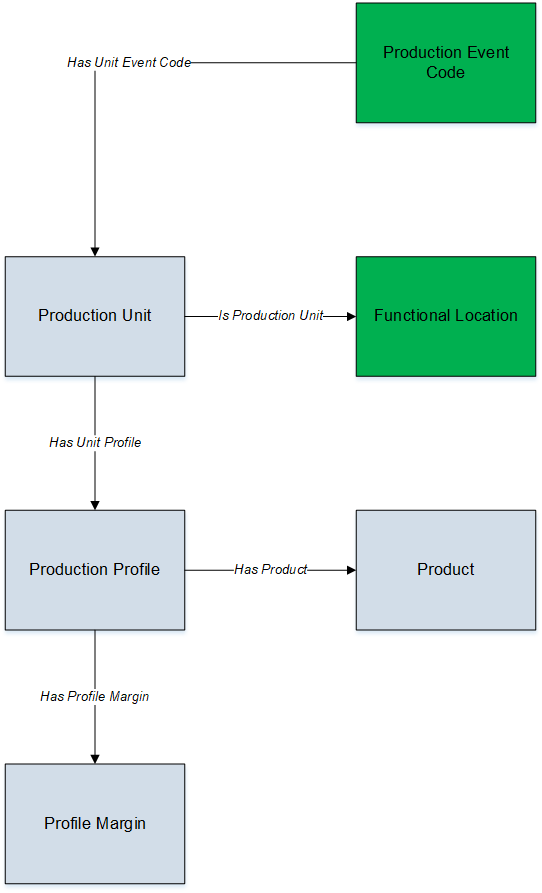
- Elements shown in grey are imported into GE Digital APM by the Production Loss Analysis (PLA) 1-Admin Data Loader.
- Elements shown in green exist in GE Digital APM and may be related to the data that is being loaded.
About the Production Loss Analysis (PLA) 1-Admin Data Loader General Loading Strategy
This section describes any prerequisites to loading the data and the order in which the data will be loaded.
Best Practices
When using the Production Loss Analysis (PLA) 1-Admin data loader workbook, ensure that:
- The ID fields (that is, row 2) in each worksheet do not include special characters or spaces.
- Columns of each worksheet, including those representing custom fields, are not formatted as Text.
- The first two rows of each worksheet are not modified.
Modification Requirements and Guidelines
To accommodate a new or an enhanced feature, GE Digital APM may modify the data model from one version to the next. In this scenario, the data loaders will be modified and maintained by GE Digital APM between releases.
Limitations
- If you reimport a record that currently exists in GE Digital APM, the newly imported record will replace the existing one in GE Digital APM. The Production Loss Analysis (PLA) 1-Admin Data Loader does not create a duplicate record.
- You must not modify the template of the data loader workbook.
Load Sequence
- Download the Production Loss Analysis (PLA) 1-Admin data loader workbook provided by GE Digital APM:
- Identify the data requirements for exporting data from the legacy system into the data loader workbooks.
- Extract data from the legacy system to populate the data loader workbooks.
- Load data using the Production Loss Analysis (PLA) 1-Admin data loader workbook.
- Monitor the status of the data load operation and report results.
- Conduct tests in GE Digital APM to ensure that the imported data is loaded properly.
About the Production Loss Analysis (PLA) 1-Admin Data Loader Workbook Layout and Use
To load data using the Production Loss Analysis (PLA) 1-Admin Data Loader, GE Digital APM provides an Excel workbook, Production Loss Analysis (PLA) 1-Admin.xlsx, which supports baseline PLA in GE Digital APM.
The following table provides a list of worksheets that are included in the Production Loss Analysis (PLA) 1-Admin data loader workbook:
|
Worksheet |
Description |
|---|---|
|
ProductionUnit |
This worksheet is used to specify the Production Unit records. |
|
ProductionEventCode |
This worksheet is used to specify the existing Production Event Code records that have been assigned to the Production Unit records. |
|
ProductionProfile |
This worksheet is used to specify the Production Profile records. |
|
ProfileMargin |
This worksheet is used to specify the Profile Margin records. |
Color Coding
Certain columns in the worksheets have different functions and requirements. To illustrate this, they are color-coded. The following table provides a list of colors and what they represent.
|
Color |
Description |
Comments |
|---|---|---|
|
|
Required Fields |
Indicates columns that contain values that are required in PLA. |
|
|
Recommended Fields |
Indicates columns that, according to GE Digital APM Best Practice for PLA, should contain values. |
|
|
Optional |
Indicates columns where you can specify custom fields. |
ProductionUnit Worksheet
Production Unit records store basic information about a single Production Unit. In the ProductionUnit worksheet, you will specify the Production Unit records that you want to create.
|
Field Caption |
Field ID |
Data Type (Length) |
Comments |
|---|---|---|---|
|
Production Unit Key |
MI_PRDNUNIT_KEY |
Character (255) |
This cell is required. Enter a unique value that you want to assign to each Production Unit. Other worksheets within the workbook can reference the Production Unit using this value. |
|
Production Unit Name |
MI_PRDNUNIT_UNIT_ID_C |
Character (255) |
This cell is required. Enter a unique value. The name of the Production Unit is case-sensitive. |
| Production Unit Description | MI_PRDNUNIT_DESCR_C | Character (255) | This cell is optional. |
|
Associated Unit |
MI_ PRDNUNIT_FUNC_LOC_C |
Character (255) |
This cell is recommended. The value you enter in this cell must match the ID of an existing Functional Location (Family ID: MI_FNCLOC00) in GE Digital APM. |
|
TimeZone |
MI_PRDNUNIT_TIMEZONE_C |
Character (255) |
This cell is required. Enter a valid time zone (for example, Eastern Standard Time). |
ProductionEventCode Worksheet
In the ProductionEventCode worksheet, you will specify the Production Event Codes that you want to associate with your Production Unit records.
|
Field Caption |
Field ID |
Data Type (Length) |
Comments |
|---|---|---|---|
|
Production Unit Key |
MI_PRDNUNIT_KEY |
Character (255) |
This cell is required. Enter the key that is assigned to the Production Unit that you want to reference. The ProductionUnit worksheet contains this value. |
|
Event Code |
MI_PRDEVNCD_CODE_C |
Character (50) |
This cell is required. The value you enter in this cell is mapped to the corresponding Production Unit. This value must exist in the Codes workspace on the PLA Administrator page. |
ProductionProfile Worksheet
Production Profile records store information about a Product. In the Production Profile worksheet, you will specify the Production Profile records that you want to create.
|
Field Caption |
Field ID |
Data Type (Length) |
Comments |
|---|---|---|---|
|
Production Unit Key |
MI_PRDNUNIT_KEY |
Character (255) |
This cell is required. Enter the key that is assigned to the Production Unit that you want to reference. The ProductionUnit worksheet contains this value. |
|
Profile Key |
MI_PRDNPROF_KEY |
Character (255) |
This cell is required. Enter a unique value. |
| Production Profile Description | MI_PRDNPROF_DESCR_C | Character (255) | This cell is optional. |
| Product Name | MI_PRODUCT_NAME_C | Character (50) |
This cell is required. The value you enter in this cell is used to form the name of the Production Profile. If the entered Product Name does not exist in GE Digital APM, the Product Name and the Product Description will be used to create the Product. |
|
Product Alias |
MI_PRDNPROF_ALTE_PROD_NAME_C |
Character (50) |
This cell is recommended. If a value is not entered in this cell, it will be populated with the Product Name of the Production Profile. |
| Product Description | MI_PRODUCT_DESCR_C | Character (255) | This cell is optional. |
| Max Demonstrated Rate | MI_PRDNPROF_MAX_DMNSTR_RATE_N | Numeric | This cell is recommended. Enter the maximum demonstrated production rate. Max Demonstrated Rate (MDR) defines the practical limit for Maximum Sustained Capacity Rate (MSCR). It is measured in terms of Product UOM per Production Rate UOM (e.g., 500 Barrels/Day). |
|
Product UOM |
MI_PRDNPROF_PRODUCT_UOM_C |
Character (255) |
This cell is required. The value you enter in this cell is used to form the name of the Production Profile. Unit is the default Product UOM. If the entered UOM does not exist in GE Digital APM, it will be added to GE Digital APM. |
| Production Rate UOM | MI_PRDNPROF_PRO_RATE_UOM_C | Character (255) | This cell is required. Enter the required Unit of Measure (UOM) which defines the unit used for batch cycle time, production planning, and reporting rates. |
| Standard Batch Cycle Time | MI_PRDNPROF_ST_BA_CY_TI_N | Numeric | This cell is required. Enter the cycle time that is used to calculate capacity and planning rates. It is measured in terms of Production Rate UOM (for example, 1 Day). |
| Standard Batch Size | MI_PRDNPROF_STAN_BAT_SIZ_N | Numeric | This cell is required. Enter the batch size that is used to calculate capacity and planning rates. It is measured in terms of Product UOM (for example, 5 Barrels). |
| Planning Rate | MI_PRDNPROF_PLAN_RATE_N | Numeric | This cell is required. Enter the rate associated with the useful production time. It is measured in terms of Product UOM per Production Rate UOM (for example, 300 Barrels/Day). |
| Profile MSHR | MI_PRDNPROF_MAX_SUS_HO_RA_MS_N | Numeric | This cell is recommended. Enter the Maximum Sustained Hourly Rate for Production. If a value is not entered in this cell, Equivalent Downtime Hours will not be calculated on Production Losses. It is measured in terms of Product UOM (for example, 50 Barrels). |
ProfileMargin Worksheet
Every Production Profile must have at least one Profile Margin. In the ProfileMargin worksheet, you will specify the Profile Margin records that you want to create for a Production Profile.
|
Field Caption |
Field ID |
Data Type (Length) |
Comments |
|---|---|---|---|
|
Production Unit Key |
MI_PRDNUNIT_KEY |
Character (255) |
This cell is required. Enter the key that is assigned to the Production Unit that you want to reference. The ProductionUnit worksheet contains this value. |
|
Profile Key |
MI_PRDNPROF_KEY |
Character (255) | This cell is required. Enter the key that is assigned to the Production Unit that you want to reference. The ProductionProfile worksheet contains this value. |
| MarginKey | MI_MARGIN_KEY | Numeric | This cell is required. Enter a unique value. |
| Margin ID | MI_PROFMAR_MARGI_ID_C | Character (255) | This cell is required. Enter a unique value. |
| Margin Value | MI_PROFMAR_MARGI_VALUE_N | Numeric | This cell is required. Enter a value for the Margin. |
| Default(Yes/No) | MI_PROFMAR_SELE_DEFA_N | Numeric |
This cell is required. Enter one of the following values:
|
About the Production Loss Analysis (PLA) 1-Admin Data Loader Load Verification
About This Task
- Production Units
- Production Event Codes
- Production Profiles
- Profile Margins
You should perform the following steps in GE Digital APM to confirm the accuracy and integrity of the data imported from the data loader workbook:
Procedure
- Access the details of the import job. In addition to the general information regarding the records that were loaded during the data load operation, these details may include error and warning messages pertaining to the records.
- In PLA, access the records specified in the data loader workbook, and then verify that the expected data is present or updated, as applicable.