General Reference
PLA Data Model
The following diagram shows how the families used in a Production Loss Analysis are related to one another.
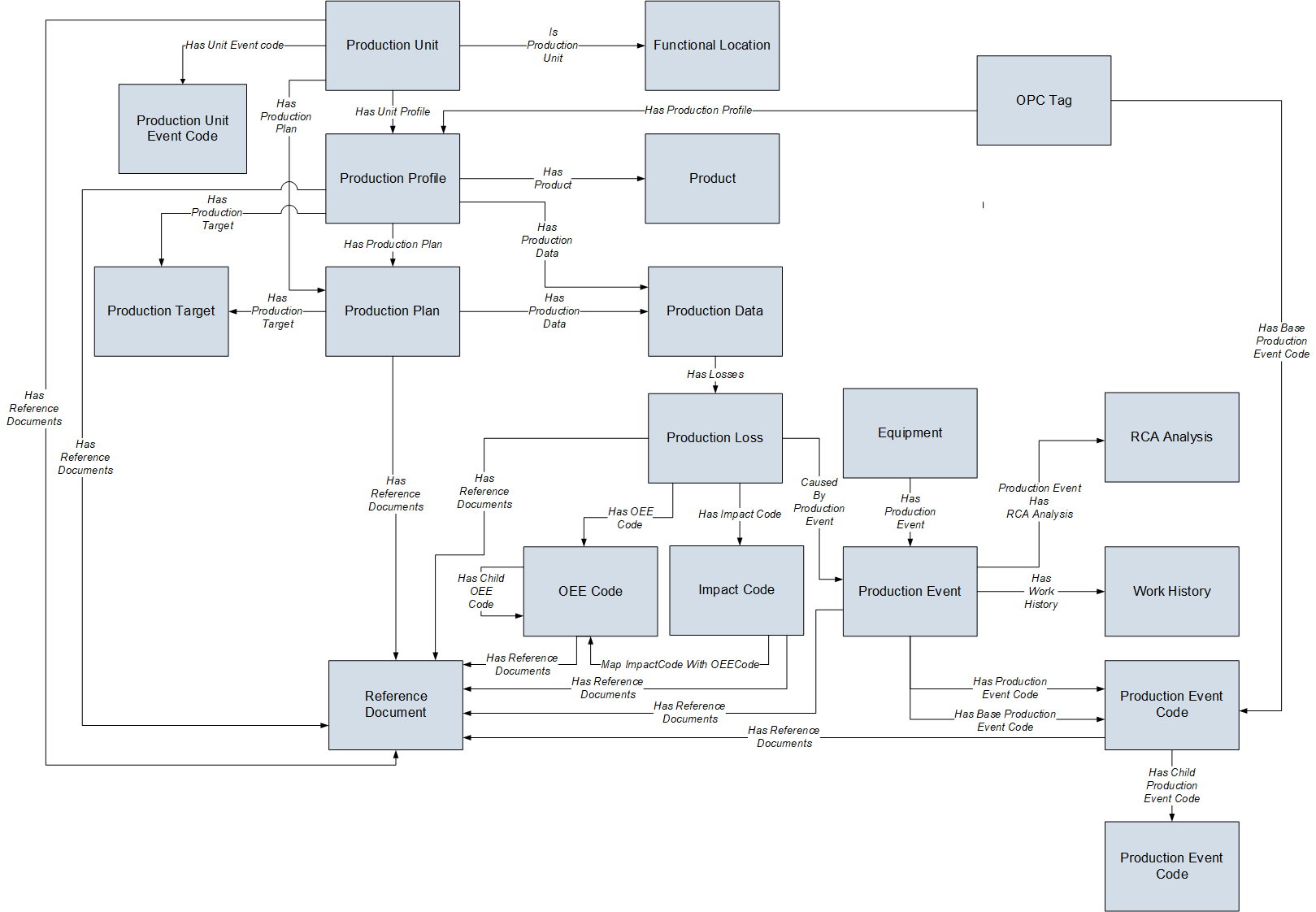
PLA Security Groups
The following table lists the baseline Security Groups available for users within this module, as well as the baseline Roles to which those Security Groups are assigned.
| Security Group | Roles |
|---|---|
| MI Production Loss Accounting Administrator | MI FE Administrator Production Loss Accounting Administrator |
| MI Production Loss Accounting Manager | MI APM Viewer MI FE Administrator MI FE PowerUserProduction Loss Accounting Viewer |
| MI Production Loss Accounting Service | MI FE Administrator Production Loss Accounting Service |
| MI Production Loss Accounting User | MI FE Administrator MI FE PowerUser MI FE UserProduction Loss Accounting User |
The baseline family-level privileges that exist for these Security Groups are summarized in the following table.
| Family | MI Production Loss Accounting Administrator | MI Production Loss Accounting Manager | MI Production Loss Accounting Service | MI Production Loss Accounting User |
|---|---|---|---|---|
| Entity Families | ||||
| Equipment | View, Update, Insert, Delete | View | View | View |
| Functional Location | View | View | View | View |
| Impact Code | View, Update, Insert, Delete | View | View | View |
| Interface Log | View, Update, Insert, Delete | View | View | View |
| OEE Code | View, Update, Insert, Delete | View | View | View |
| Product | View, Update, Insert, Delete | View | View | View |
| Production Analysis | View, Update, Insert, Delete | View | View | View, Update, Insert, Delete |
| Production Data | View, Update, Insert, Delete | View | View, Update, Insert, Delete | View, Update, Insert |
| Production Event | View, Update, Insert, Delete | View | View, Update, Insert, Delete | View, Update, Insert, Delete |
|
Production Event Code | View, Update, Insert, Delete | View | View | View |
| Production Event Template | View, Update, Insert, Delete | View | View | View, Update, Insert, Delete |
| Production Long Range Plan | View, Update, Insert, Delete | View | View, Update, Insert, Delete | View, Update, Insert, Delete |
| Production Loss | View, Update, Insert, Delete | View | View, Update, Insert, Delete | View, Update, Insert, Delete |
| Production Losses | View, Update, Insert, Delete | None | View, Update, Insert, Delete | View, Update, Insert, Delete |
| Production Plan | View, Update, Insert, Delete | View | View | View, Update, Insert, Delete |
| Production Target | View, Update, Insert, Delete | View | View | View, Update, Insert, Delete |
| Xi Reading | None | None | View | None |
| Xi Tag | View | None | View | None |
| Relationship Families | ||||
| Analysis Link | View, Update, Insert, Delete | View | View | View, Update, Insert, Delete |
|
Caused by Production Event | View, Update, Insert, Delete | View | View, Update, Insert, Delete | View, Update, Insert, Delete |
| Has Base Production Event Code | View, Update, Insert, Delete | View | View, Update, Insert, Delete | View, Update, Insert, Delete |
| Has Child Production Event Code | View, Update, Insert, Delete | View | View | View |
| Has Impact Code | View, Update, Insert, Delete | View | View | View, Update, Insert, Delete |
| Has Losses | View, Update, Insert, Delete | View | View, Update, Insert, Delete | View, Update, Insert, Delete |
| Has OEE Code | View, Update, Insert, Delete | View | View, Update, Insert, Delete | View, Update, Insert, Delete |
| Has Product | View, Update, Insert, Delete | View | View | View |
| Has Production Data | View, Update, Insert, Delete | View | View, Update, Insert, Delete | View, Update, Insert, Delete |
| Has Production Event | View, Update, Insert, Delete | View | View, Update, Insert, Delete | View, Update, Insert, Delete |
| Has Production Event Code | View, Update, Insert, Delete | View | View, Update, Insert, Delete | View, Update, Insert, Delete |
| Has Production Event Template | View, Update, Insert, Delete | View | View | View, Update, Insert, Delete |
| Has Production Long Range Plan | View, Update, Insert, Delete | View | View | View, Update, Insert, Delete |
| Has Production Plan | View, Update, Insert, Delete | View | View | View, Update, Insert, Delete |
| Has Production Profile | View, Update, Insert, Delete | View | View | View, Update, Insert, Delete |
| Has Production Target | View, Update, Insert, Delete | View | View | View, Update, Insert, Delete |
| Has Production Unit | View, Update, Insert, Delete | View | View, Update, Insert, Delete | View, Update, Insert, Delete |
| Has Reference Documents | View, Update, Insert, Delete | View | View | View, Update, Insert, Delete |
| Has Reliability | View, Update, Insert, Delete | View | View | View, Update, Insert, Delete |
| Has Unit Profile | View, Update, Insert, Delete | View | View | View |
| Has Work History | View, Update, Insert, Delete | View | View, Update, Insert, Delete | View, Update, Insert, Delete |
| Map ImpactCode With OEECode | View, Update, Insert, Delete | View | View | View |
| Production Event Has RCA Analysis | View, Update, Insert, Delete | View | View | View, Update, Insert, Delete |
| Is Production Unit | View, Update, Insert, Delete | View | View | View |
| Xi Tag Has Production Event Template | View, Update, Insert, Delete | View | View | View |
PLA URLs
There is one URL route associated with Production Loss Analysis: failure-elimination/pla. The following table describes the various paths that build on the route, and the values that you can specify for each element in the path.
| Element | Description | Accepted Value(s) | Notes |
|---|---|---|---|
| failure-elimination/pla/dashboard/0: Displays the PLA Overview page. | |||
| failure-elimination/pla/<EntityKey>/<WorkspaceName>/0: Displays a new or existing Production Data in the Production Data workspace. | |||
| Production Data | |||
| [ENTY KEY] Displays specified Production Data in the Production Data workspace | Any numeric Entity Key that corresponds to an existing Production Data. |
Opens the specified Production Data in the Production Data workspace. This value is required to open an existing Production Data from a URL. | |
| 0 | Opens a new Production Data in the Details workspace. | ||
| <WorkspaceName> | Specifies the workspace in which you want to open the Production Data. | data | The specified Production Data will appear in the Production Data workspace. |
| Production Plans | |||
|
failure-elimination/pla/<EntityKey>/<WorkspaceName>: Displays an existing Production Plan in the Plan Details workspace. | |||
| <WorkspaceName> | Specifies the workspace in which you want to open the Production Plan. | plan | The specified Production Plan will appear in the Plan Details workspace. |
| Production Events | |||
| failure-elimination/pla/0/<WorkspaceName>/<EntityKey>: Displays a new or existing Production Event datasheet in the Production Events workspace. | |||
| <WorkspaceName> | Specifies the workspace in which you want to open the Production Event. | eventdatasheet | The specified Production Event datasheet will appear in the Production Events workspace. |
| Production Analyses | |||
|
reliability/production/<EntityKey>/<WorkspaceName>: Displays an existing Production Analysis in the Production Analysis workspace of Reliability Analytics. | |||
| <WorkspaceName> | Specifies the workspace in which you want to open the Production Analysis. | overview | The specified Production Analysis will appear in the Production Analysis workspace of Reliability Analytics. |
URLs
| Element | Destination |
|---|---|
|
failure-elimination/pla/64253173383/data/64251996077 |
Production Data workspace for the Production Data with the Entity Key 64251996077. |
|
failure-elimination/pla/64253173383/plan |
Plan Details workspace for the Production Plan with the Entity Key 64253173383. |
|
failure-elimination/pla/0/eventdatasheet/0 -or- failure-elimination/pla/0/eventdatasheet/64253172211 |
Production Events workspace for a new Production Event.
Production Events workspace for the Production Event with the Entity Key 64253172211. |
| reliability/production/64253172209/summary | Production Analysis workspace for the Production Analysis with the Entity Key 64253172209 that is displayed in the Analysis Summary section. |
PLA System Code Tables
The following table provides a list of the System Code Tables that are used by PLA:
| Table ID | Table Description | Function |
|---|---|---|
| MI_IMPACT_CODE_COLOR | Impact Code Color | Populates the Color list in Impact Code records. |
| MI_PLA_DATA_FREQ | PLA Data Entry Frequency | Populates the Data Entry Frequency list in Production Plan records. |
| MI_PLA_PLAN_BASIS | PLA Plan Basis | Populates the Plan Basis list in Production Plan records. |
| MI_PLA_PRODUCTION_MODEL | PLA Production Model | Populates the Production Model list in Production Plan records. |
| MI_PLA_RATE_UOM | PLA Production Rate UOM | Populates the Production Rate UOM list in Production Profile records. |
| MI_RCA_Needed | Options to indicate whether an RCA is required for the Production Event | Populates the RCA Needed list in Production Event records. |
| PEST | Production Event Status | Populates the Status list in Production Event records. |
PLA Site Filtering
In PLA, the site for the production data is assigned at the unit level (that is, the Production Unit family) and then spread to all related records, such as Production Plan records, Production Loss records, and Production Event records.
In PLA, users will see only production data that is assigned to their site(s) or production data that is designated as a global record.
Site filtering is not enabled for the following families:
- Product (MI_PRODUCT)
- Production Event Code
- OEE Code
- Impact OEE Codes
Consider an organization that has three sites, Site X, Site Y, and Site Z. The following Production Unit records exist:
- Production Unit A: Assigned to Site X
- Production Unit B: Assigned to Site Y
- Production Unit C: Assigned to Site Z
- Production Unit D: No site assigned (global record) Tip: For more information, refer to the Site Filtering section of the documentation.
Scenario 1: User assigned to only Site X
This user will see Production Unit A and Production Unit D.
Scenario 2: User assigned to both Site X and Site Y
This user will see Production Units A, B, and D.
Scenario 3: Super User
This user will see Production Units A, B, C, and D.