For example, when a user is added to the system in Security Manager, the user must be added to one or more sites, as shown in the following example.
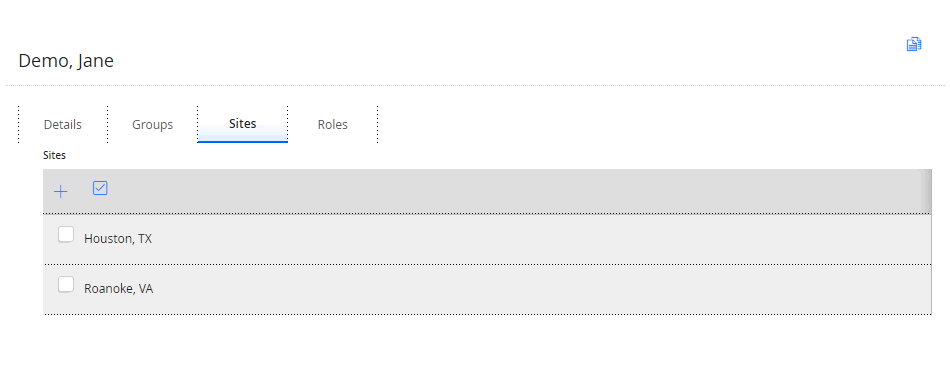
Site Filtering helps users who are assigned to specific sites find relevant records more easily. Site Filtering uses a Site Reference Key on families that have site filtering enabled. Site Filtering is a useful tool for companies that have facilities at multiple sites because users are prevented from viewing records associated with sites to which they are not assigned.
The Site Filtering feature utilizes data stored in the Site Reference family (i.e., sites). Site Filtering filters data in GE Digital APM according to the sites stored in Site Reference records. You can generally only see data assigned to the same sites to which you are assigned as a GE Digital APM Security User.
A user who is assigned to multiple sites can choose the site to which a record should be assigned when creating records for families that are enabled for site filtering. Records of families that are not enabled for site filtering are considered global records, which can be seen by all GE Digital APM users regardless of site assignments.
Key Terms
Global Data: Global data is data to which site filtering does not apply. Global data can be seen by any user.
Note: Your individual license and family privileges still affect the data that you can see. For example, if you do not have View access to a family containing global records, then you will not be able to see those records.
Users and Site Filtering
Every user of GE Digital APM has a Site Reference Key attribute. All users will be assigned at least one site and one default site. All users will also be able to access global data (i.e., data that does not have a specific Site Reference Key).
Note: Super Users are able to see data assigned to all sites as well as all global data.
For example, when a user is added to the system in Security Manager, the user must be added to one or more sites, as shown in the following example.
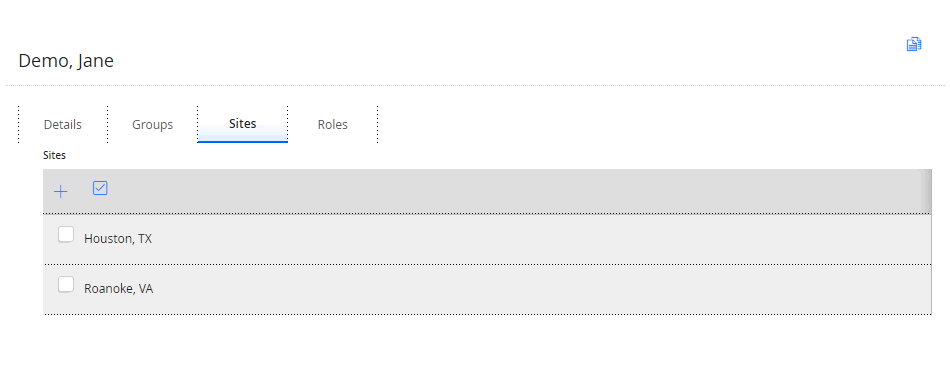
For databases in which there is only one site stored in the Site Reference family, the site control never appears, and records of families that are enabled for site filtering are assigned to that site.
When you have access to only one site, you can only see that site and the Global option when creating new records, as seen in this example in the Asset Criticality Analysis module.
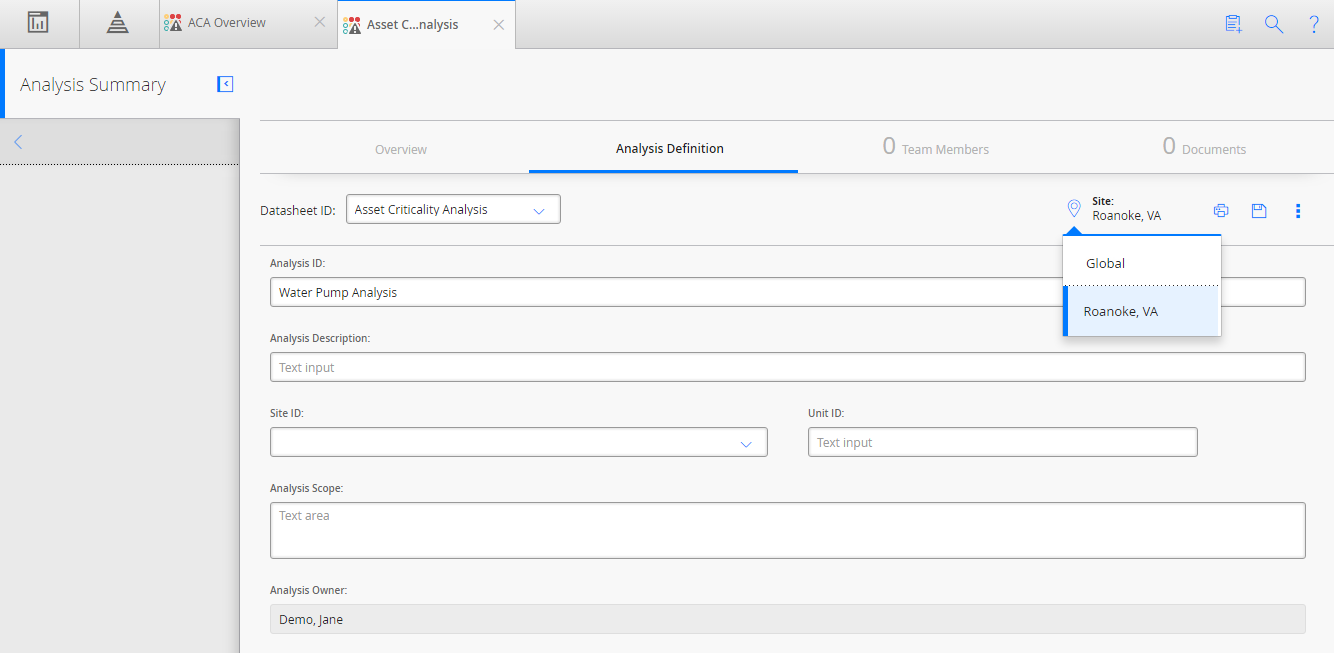
When you have access to more than one site, but you do not have Super User privileges, you can see only the sites to which you are assigned as well as the Global option, as seen in this example in the Asset Criticality Analysis module.
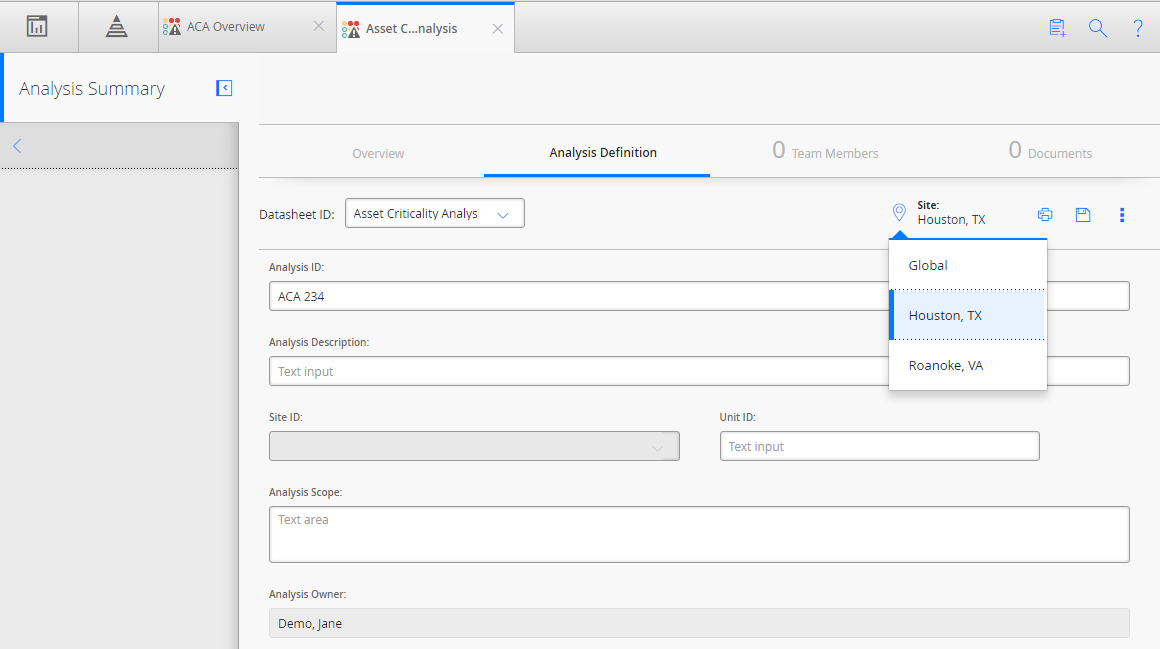
If you are a Super User, then you can see all of the sites available, including the Global option, when creating new records, as seen in this example of an analysis in the Reliability Distribution Builder in the Reliability Analytics module.
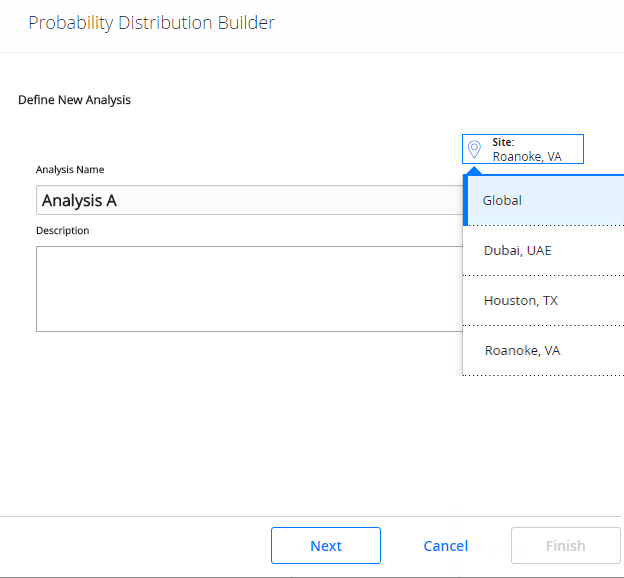
Create a new Asset Criticality Analysis
The new analysis is set to the default site for the Analyst.
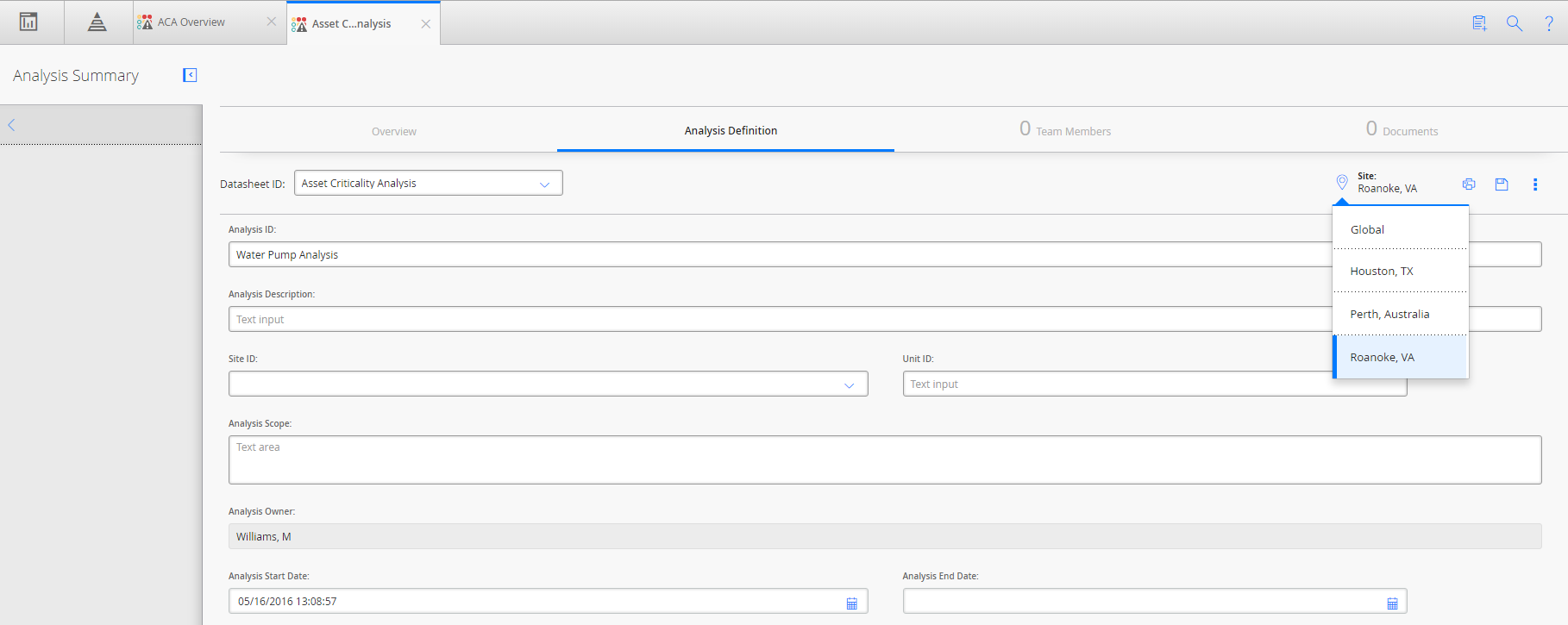
Keep the default site selection and save the analysis.
Note: Unless you are a Super User, you cannot change the site after saving, as seen in the following image.
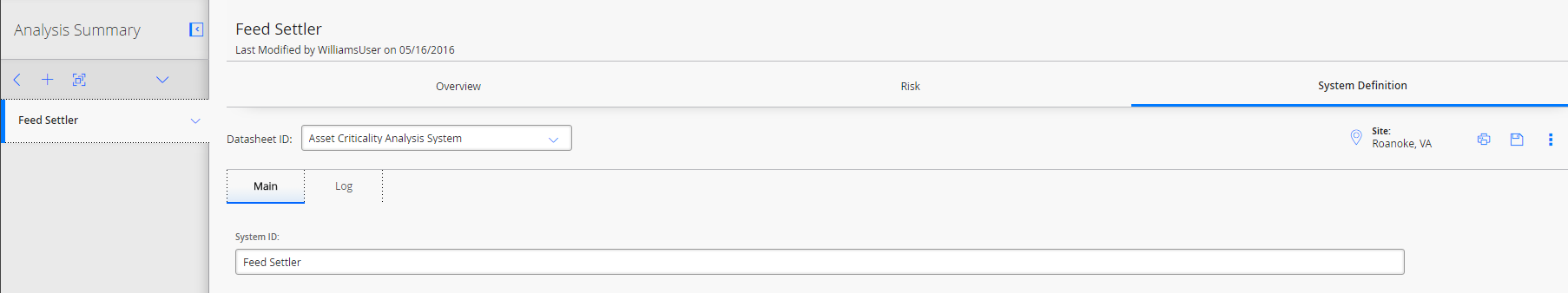
The analysis is saved.
The new ACA system inherits the site from the analysis. The site can only be changed by a Super User.
Note: If a Super User changes the site reference on the ACA System to a reference that is different than the related Asset Criticality Analysis record, then users may see an incomplete analysis if they do not have the correct permissions.
Link Functional Locations or Equipment to the system
You are only able to see Functional Locations and Equipment assigned to a site to which you are assigned.
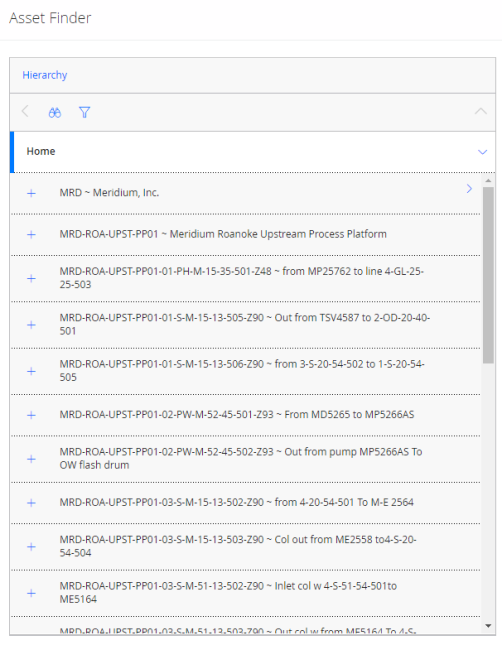
Site Filtering Configuration
If you would like additional information about Site Filtering, as well as instructions on how to configure it for your GE Digital APM system, see the Sites section of the Administrative User Help.
Copyright © 2018 General Electric Company. All rights reserved.