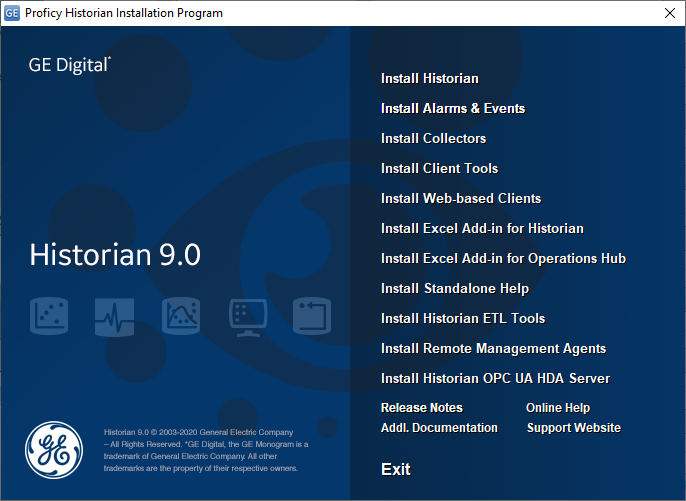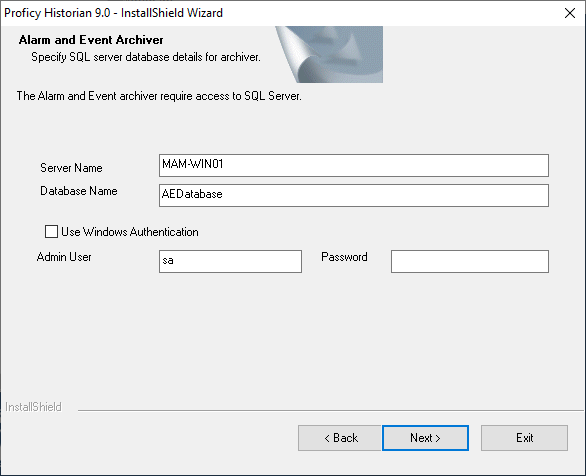Step 1. Select Archive Features during Historian Installation
Pre-requisites:
You must install Historian Server and Historian Viewer on all CIMPLICITY machines before configuring a project to log to the Historian. Install the following components on every node/machine:
-
Historian Client Tools
-
OLE DB
-
User API
- The servers must have OPC Collectors installed for the OPC Interface and the OPC A&E Interface. If both options are used, both collectors must be installed.
To enable the archiving features select Install Alarms & Events and specify SQL Server database details during installation.
Note: To successfully create Historian Alarm and Event database during installation, you must
ensure that SQL Server agent is in running state.
Result: The selected Historian archive features will enable Historian to store CIMPLICITY alarm and event data.