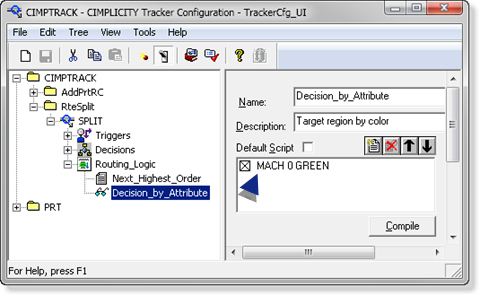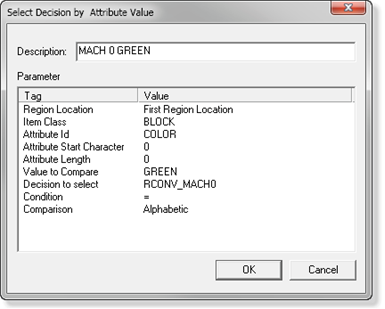9.5. Create an RLM to Move Blocks by Color
About this task
You can use RLMs to move items around the factory based on selected attributes. In CIMPTRACK the attribute that will send items to Machine 0 or Machine 1 is the block's Color attribute.
When the RLM is completed, blocks (using a carrier) will move based on the following criteria.
| Block Color | Will Move to: |
| Green | Machine 0 |
| Red | Machine 1 |
| Blue | The machine that did not get the last Block/Carrier. |
Begin the configuration as follows.
| A | Create a new RLM |
| B | Configure a MACH 0 GREEN Function Block |
- Create a new RLM
Create the following new routing Logic in the SPLIT RCO site.
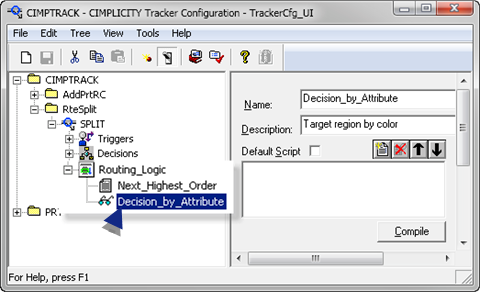
| Name | Decision_by_Attribute |
| Description | Target region by color |
- Configure a MACH 0 GREEN Function Block
A MACH 0 GREEN function block will move any Green block (using a carrier) to Machine 0.
Procedure
Results
MACH 0 GREEN is listed in the ToRegionbyColor RLM box.