9.1. Create a SPLIT RCO Site
The new RCO site will require an RLM Point and Trigger sequence. The procedures to create them are the same that you followed for the AddParts RCO site.
The details are as follows.
| A | Create the new SPLIT site |
| B | Create a SPLIT_MACHINE_RLM Point |
| C | Create a Trigger Sequence for the SPLIT RCO |
- Create the new SPLIT site
Create the following.
| Folder Name | RtESplit |
| Site Name | SPLIT |
| Description | Move to selected MACHINE region |
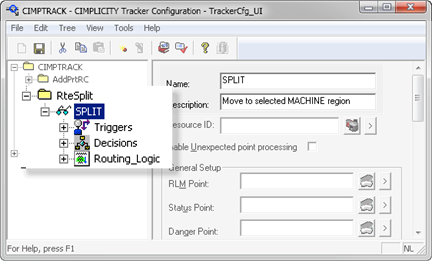
- Create a SPLIT_MACHINE_RLM Point
Create the following point for the RLM Point field.
| RLM Point | SPLIT_MACHINE_RLM | |
| Type/Class | Virtual/Text | |
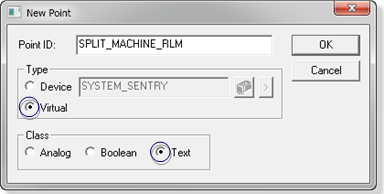
|
||
| Properties | String_80 | |
| Resource ID | Tracking | |
| Initialization | Initialized | |
| Initial value | Next_Highest_Order | |
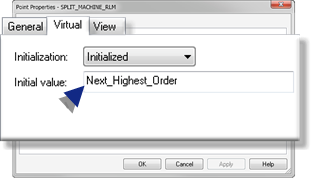
|
||
- Create a Trigger Sequence for the SPLIT RCO
Configure the following trigger sequence.
| Trigger Name | Item_Ready | |
| Trigger Point | SPLIT_MACHINE_READY | |
| Type/Class | Virtual/BOOLEAN | |
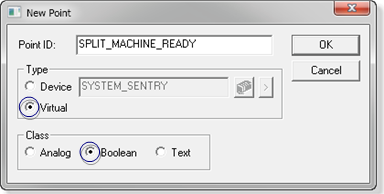
|
||
| Trigger Details | Point | SPLIT_MACHINE_READY |
| Type | On Update | |
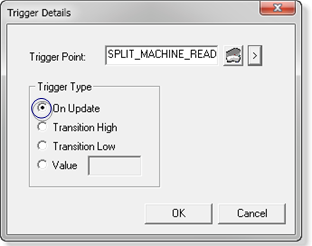
|
||




