3. Use the Production Tracking User Interface (PRT_UI)
| A | PRT_UI: Open |
| B | PRTUI: Procedures |
PRT_UI: Open
The Production Tracking User Interface (PRT_UI) enables you to:
- Send items to and from different regions,
- Change the status of a region or item,
- Locate a particular item,
- Delete an item,
- And more.
This section guides you through performing many of these functions.
Do the following in the CIMPLICITY Workbench to open the PRT_UI.
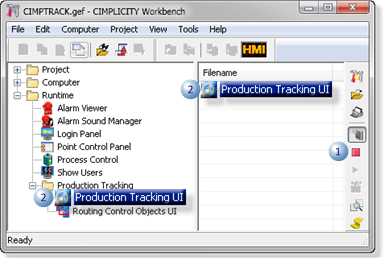
| 1 |
Make sure:
|
| 2 | Double-click Runtime>Production Tracking>Production Tracking UI in the Workbench left or right-pane. |
Result: The PRT_UI window opens.
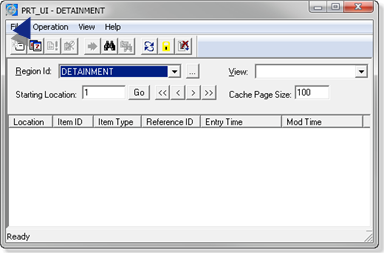
PRTUI Procedures
| 3.1 | Add Blocks to the SCHEDULE region | |
| Exercise 3.1 | Add Additional Blocks to the SCHEDULE Region | |
| 3.2 | Add Carriers to the LOAD_CONV region | |
| Exercise 3.2 | Add Additional Carriers to the LOAD_CONV Region | |
| 3.3 | Simulate the assembly production line manually | |
| Exercise 3.3 | Continue to Move Items throughout the Tracking Model | |




