5. Display Options
Display options can help speed up button configuration, affect the runtime button display, and customize the tooltip display.
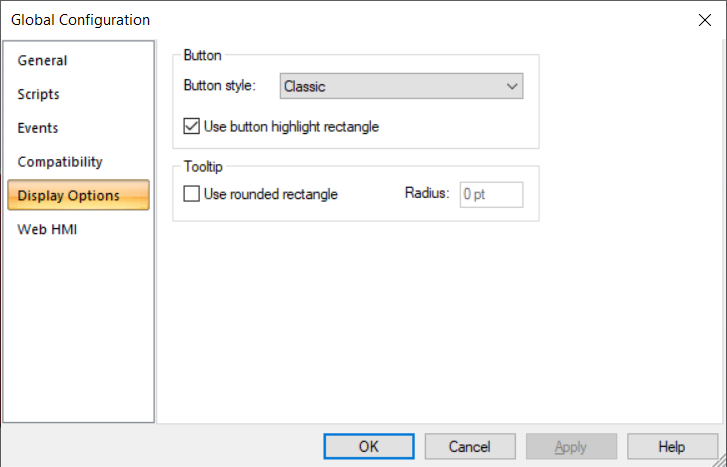
Button Style
The selected button style in the Global Configuration dialog box specifies which button style will display when a new button is placed on the CimEdit screen.
Button style options include:
| Option | New button style will be the: |
|---|---|
| Auto | Last button style selected during configuration |
| One of the Available Button Styles | Style selected in the Button Style field.
|
Use Button Highlight Rectangle
Select whether or not buttons will display a highlighted rectangle when users click them during runtime.
| Action | During Runtime |
|---|---|
| Check | Buttons will be surrounded by a highlighted box when they are clicked. 
|
| Clear | Buttons will not be surrounded by a highlighted box when they are clicked. 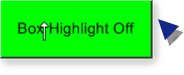
|




