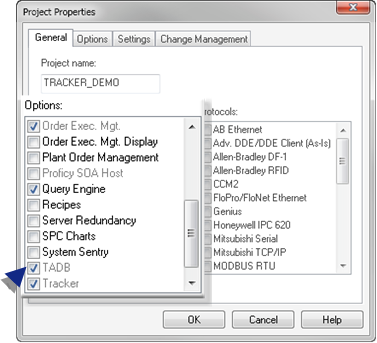Step 1. Enable TADB in the CIMPLICITY Project
Procedure
Results
The Tracker Attribute Database is enabled and ready for configuration.
- If Tracker and Order Execution Management were not previously checked, they are checked automatically.
- The TADB option is checked and changed to read-only if the Query Engine is checked.