Tracker Attribute Database Overview
The Tracker Attribute Database (TADB) stores Tracker data, including PRT backing file data.
- TADB features/configuration.
- PRT Collector in TADB overview.
- Region with an item allocated capacity requirements
TADB Features/Configuration
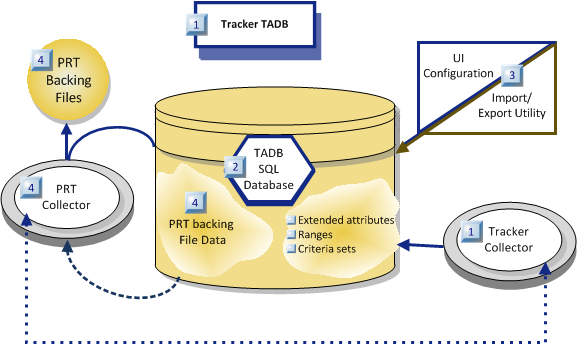
| 1 | TADB Enabled |
| 2 | TADB SQL Table Structure Overview |
| 3 | TADB Meta-Data Configuration |
| 4 | TADB/PRT Backing File Synchronization and Recovery |
PRT Collector in TADB
The PRT Collector writes to the PRT backing files and the TADB database.
The PRT Collector:
- Gets point updates to move items, requests to .add items, delete items
- Responds back only after it successfully updates the database.
If the database connection is lost or the project is in the process of failing over a SQL cluster the PRT Collector will:
- Continue to retry updating the database until the connection is restored.
- Generating an alarm that it has lost the database connection.
The alarms raise an alert as follows.
| Alarm | Message |
| PRT_DB_COMM | PRT database command failed. Check the status log for details. |
| PRT_DB_CONN_DOWN | PRT has lost the database connection |
Region with an Item Allocated Capacity Requirements
(On a node configured to use TADB) if you configure a region with an allocated item capacity
(Locations * Location_Capacity * 2) greater than 32767, Tracker will not run correctly on its next startup.
Example
- Configure a region with 8191 locations 2 items per location, the
alloc_item_capacityis 32764.
Your project starts without complaint and Tracker has no problem.
- Re-configure the region to have 8192 locations and restart the project.
The core status log receives the message TADB Item count 0 exceeds Item capacity -32768 for region.
Subsequently, an attempt to open PRT_UI will cause PRT_DS to crash with an application error.
Looking directly at the TrkRegion table in the TADB shows the alloc_item_capacity field has the number 32768.




