Exercise. 10.1. Create PRT_ITEM and PRT_REG Tables
Procedure
Results
When you have created/configured the tables the:
- Database Logger window should look similar to this.
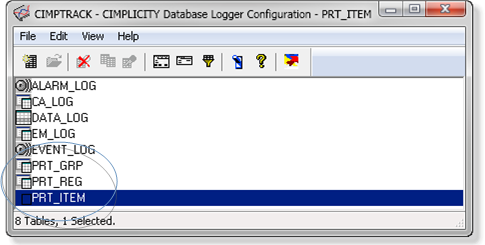
- PRT_ITEM line in the datalog.idt should look like this.
PRT_ITEM|DL_RP|1700|1000|0|100|1|0|1||0|PI|0||$LOGGING|X|0|0|0||0||0|5|1|0|0|3|0|||C|C|0|86400||-1|1|0|1000|60




