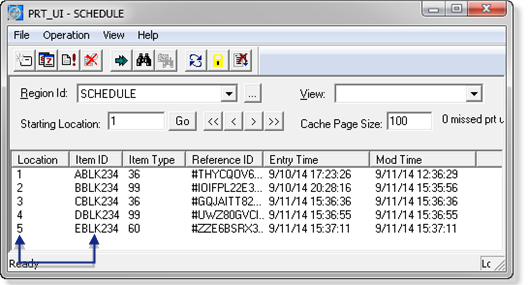Exercise 3.1. Add Additional Blocks to the SCHEDULE Region
| A | Add the Additional Blocks |
| B | Review the Blocks in the PRT_UI Interface |
- Add the Four Additional Blocks
Add four more Block items to the SCHEDULE region.
| Item ID | Item Type |
|---|---|
| BBLK234 | 99 |
| CBLK234 | 36 |
| DBLK234 | 99 |
| EBLK234 | 60 |
- Review the Blocks in the PRT_UI Interface
When you add an item to the region, PRT adds it after the selected location.
If SCHEDULE was configured to allow more than 1 item per location, when you add an item to the region, PRT would add it:
- To the selected location if it is not full.
- After the selected location if it is full.