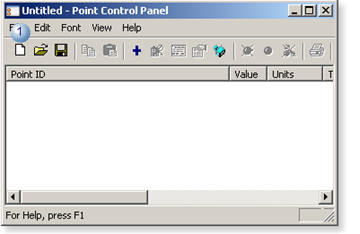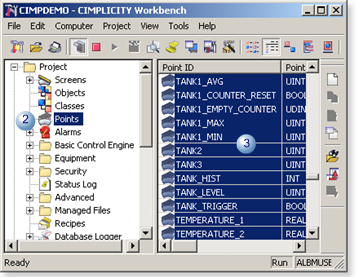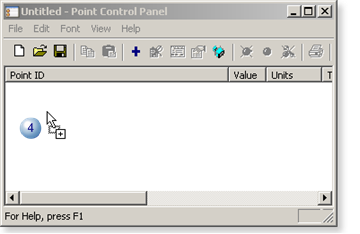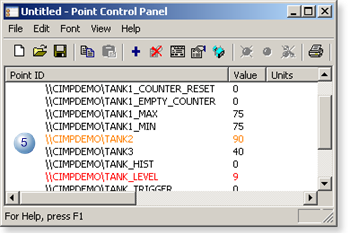Selecting several points to monitor during runtime has never been easier. You simply open a Point Control Panel and drag your selections into it.
|
1
|
Open the Point Control Panel.
|
Important: The project must be running to open the Point Control Panel.
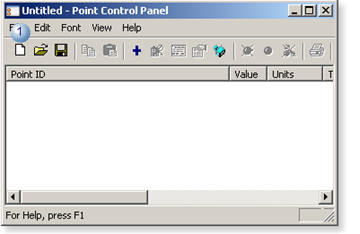
|
2
|
Select Points in the Workbench.
|
|
3
|
Select the points in the Workbench right pane that you want to monitor.
|
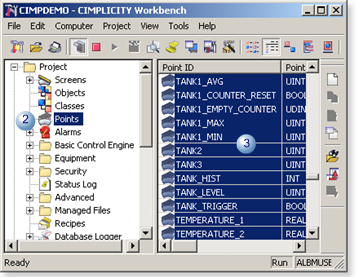
|
4
|
Drag the selected points into the Point Control Panel.
|
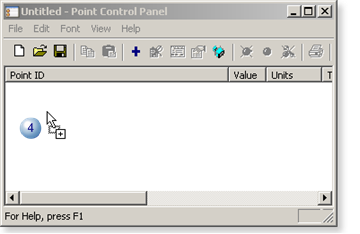
|
5
|
Release the right-mouse button. CIMPLICITY displays runtime information for the selected points.
|
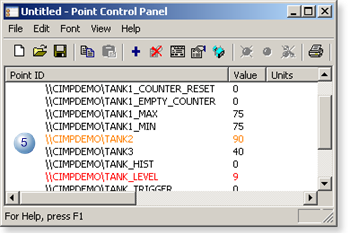
Note: CIMPLICITY does not duplicate any of the dragged points that already exist in the open Point Control Panel