Configuring Web HMI for GDS
Procedure
-
Open the Server Configuration Manager and select the OPC UA Client tab.
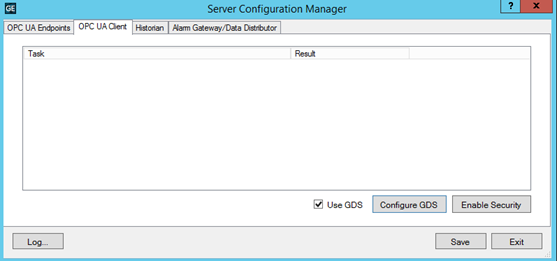
- Select the Use GDS check box, then click Configure GDS.
-
In the GDS dialog, enter the URL for the Global Discovery Server, then enter the corresponding user name and password.
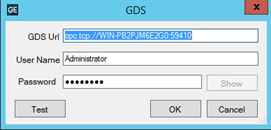
-
Click Test to verify the endpoint connection and display the log screen.
If the connection was successful, the log screen shows green status lines for Server Status (Connected) and Successfully connected to endpoint with URL <url identifer>..
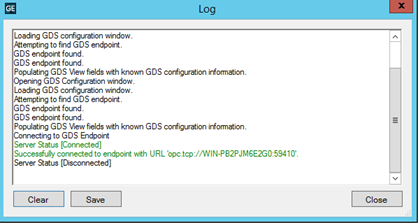
If you receive a BadCertificateUntrusted error in the log results, a separate Server Certificate dialog opens, click Trust and then run the test again.
-
When the test results are successful, click Enable Security.
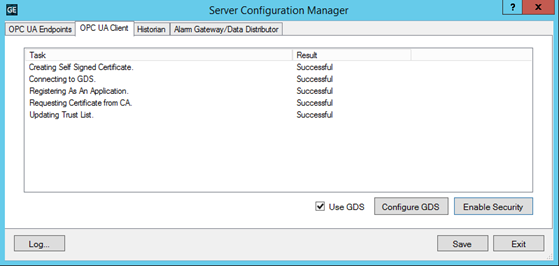
The following log window appears.
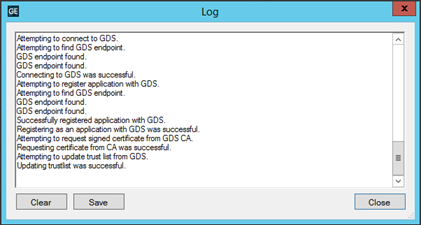
- Click Save.




