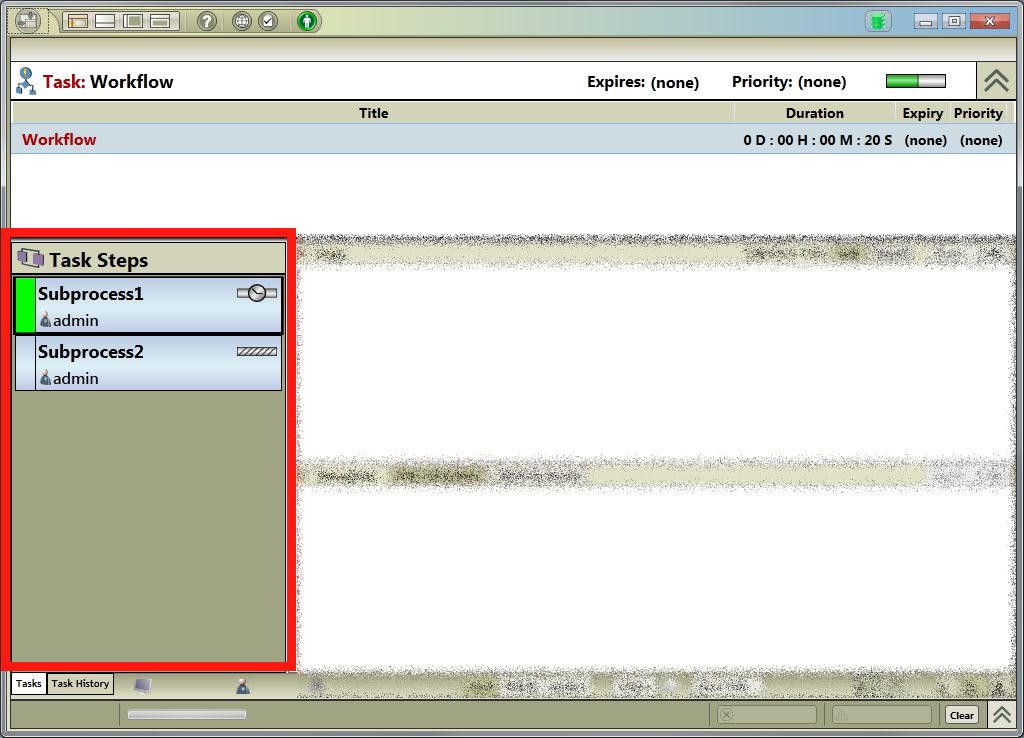Task Steps User Interface
The Task Steps section offers you a visual display of the task steps being executed or that require execution.
Attributes
The task steps available to be viewed depend on the layout mode and user permissions of your Task List. If a workflow has any Status Message activities associated with it, this panel displays that information.
Each task step displays the following information:
- name of task step
- state
- location the task step is assigned to
When a task step is started, the following information is also displayed:
- personnel the task step is assigned to
User Interface
Each task related to a workflow is listed in Task Steps.