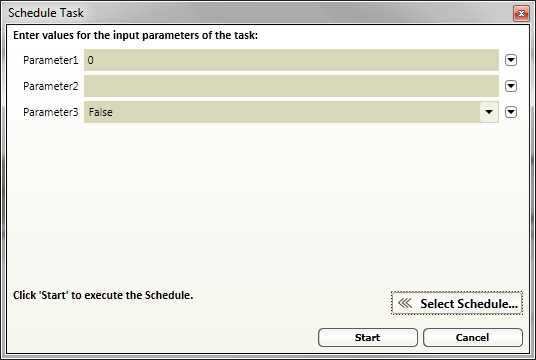Start Task
The Start Task button allows you to start a scheduled workflow task from the Task List that has not started, yet.
Note: The workflow task does not wait for either a task or task step to complete; it executes immediately.
User Interface
After you click the Start Task button to start a workflow task schedule, the Schedule Task dialog box appears. You can either start the scheduled task or configure parameters.
Note: Starting a task may require specific operator or computer credentials. For example, only a particular operator has authority to run a task.
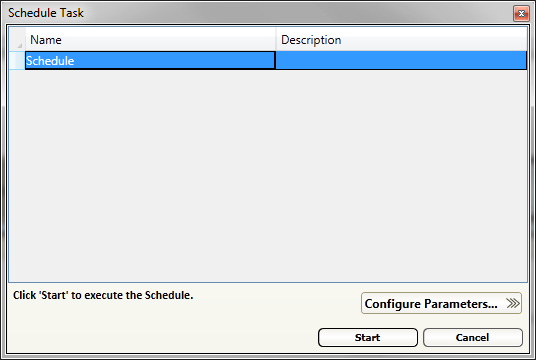
You can configure the input parameters for the current task execution.