Access a Page (Classic)
Steps to access a page in the Operations Hub classic version.
Before you begin
About this task
Procedure
-
In the main navigation menu, select
APPS.
The APPS workspace appears, displaying a list of applications created in the site.
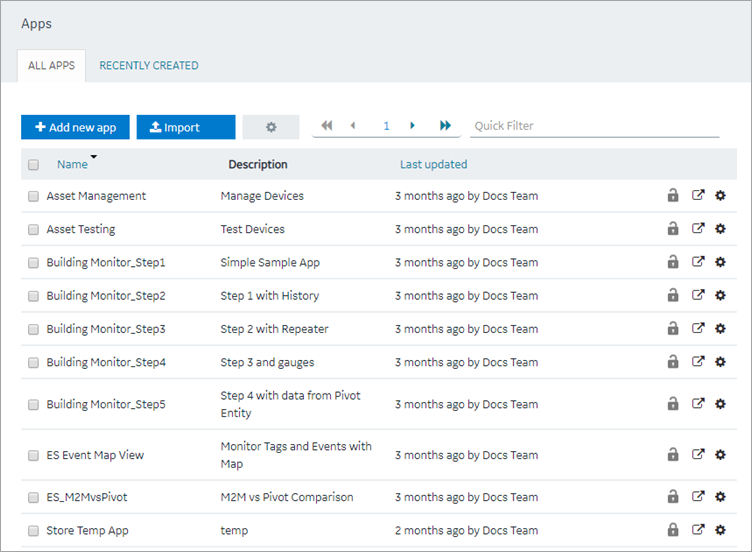
- In the Name column, select the application that contains the page that you want to access.The PAGES workspace appears, displaying a list of pages created in the application.
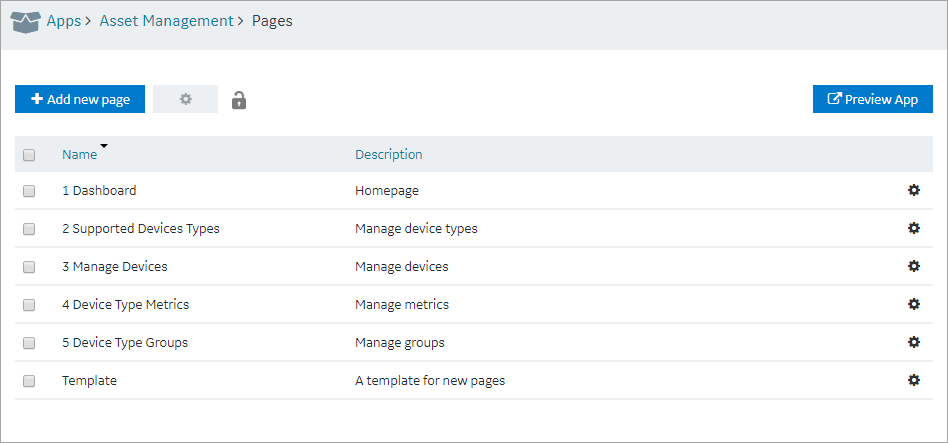
- In the Name column, select the page that you want to access.The page designer appears, displaying the elements in each container in the page.
 Tip: If needed, you can add or remove components from a container in the page, or modify the properties of a container, and then select Save App to save your changes.
Tip: If needed, you can add or remove components from a container in the page, or modify the properties of a container, and then select Save App to save your changes.