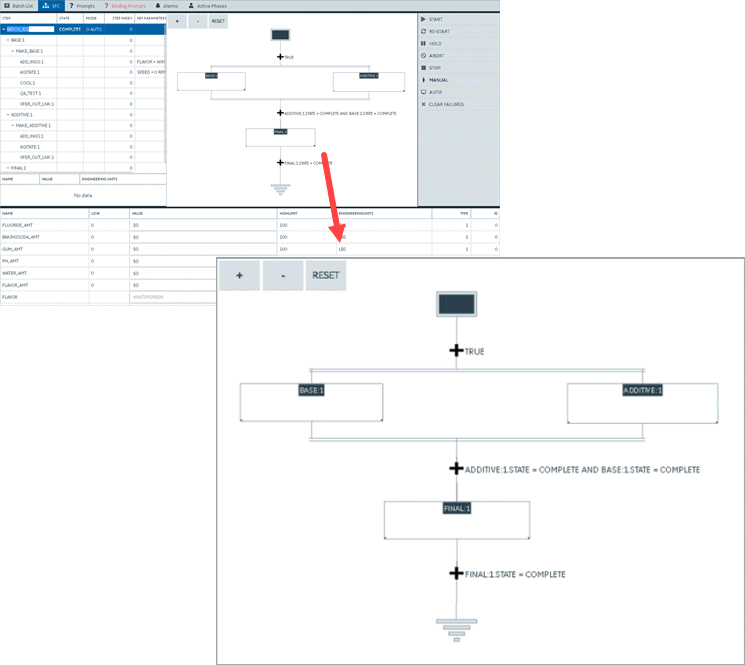Batch SFC
Manage your batch instances in a sequential and controlled manner.
To set up the batch SFC page in Operations Hub designer:
- In the main container, drag-and-drop Batch Menu.
- Add a secondary container and drag-and-drop Batch Step List, Batch SFC, Batch Reports and Batch Step Control.
- In the main container, drag-and-drop Batch Parameter and Batch Recipe Info.
- Configure properties for all the widgets added to the SFC page.
At runtime, select the SFC tab to review batch related sequential tasks, and control their execution process. A flow chart provides a visual representation of the executed steps.