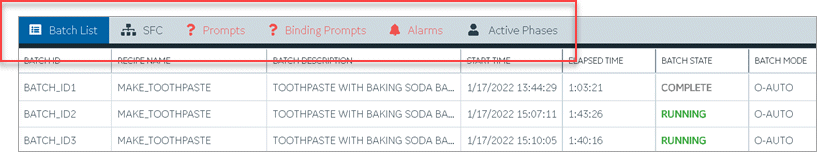Batch Menu
Set up a navigation menu for other batch widgets.
Configure batch menu in Operations Hub designer:
- Drag-and-drop Batch Menu to a container.
- On the properties tab, go to the BEHAVIOR section.
- To set up an action for each batch menu header, select Go to page, and then select the batch widget you want to link.
At runtime, the horizontal menu bar provides quick access to Batch List, Batch SFC, Batch Prompts, Batch Binding Prompts, Batch Alarms, and Batch Phase Control.