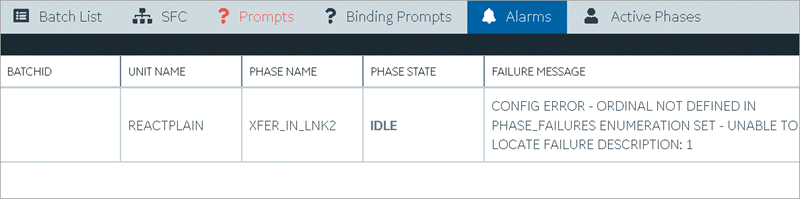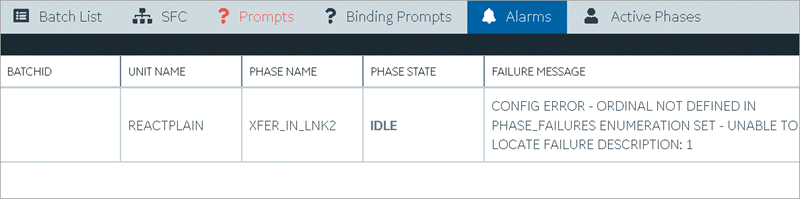Batch Alarms
Displays alarms triggered during batch processing.
To set up the batch alarms page in Operations Hub designer:
- In the main container, drag-and-drop Batch Menu and Batch Alarms.
- Configure properties for all the widgets added to the alarms page.
At runtime, the Alarms tab is highlighted to draw your attention to
the triggered alarms.