Batch Phase Control
Allows to individually execute a phase in a batch process.
To set up the batch phase control page in Operations Hub designer:
- In the main container, drag-and-drop Batch Menu and Batch Phase Control.
- Configure properties for all the widgets added to the phase control page.
At runtime,
- Select the Active Phases tab.
- Select a Unit and Phase.
- Select Acquire Phase.
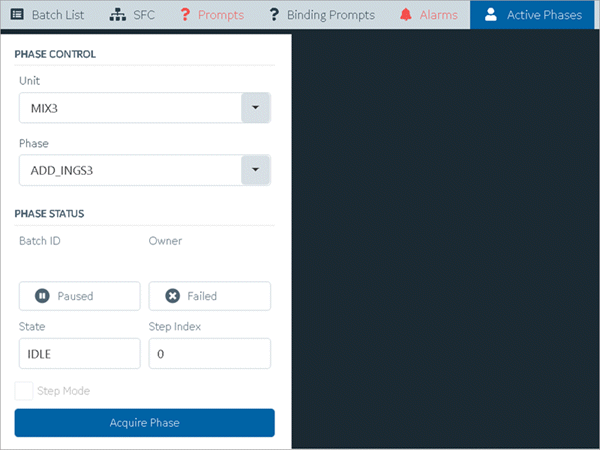
- After acquiring the phase, select a Command to execute from
the available commands for the phase.
The commands are based on the status of the acquired phase.
- Enter the batch ID for the phase and select OK.
Go to Batch List tab to verify that the phase is executed.