Batch Prompts
Monitor and acknowledge prompts at runtime.
To set up the batch prompts page in Operations Hub designer:
- In the main container, drag-and-drop Batch Menu and Batch Prompts.
- Configure properties for all the widgets added to the prompts page.
At runtime, the Prompts tab is highlighted to indicate pending items for acknowledgment.
Acknowledge Prompts
- Select the Prompts tab.
- Select the prompt you want to acknowledge.
- If e-Signature is enabled, enter the user name and password to proceed.
The Acknowledge Operator Prompt screen appears.
- Select a Value and select OK.
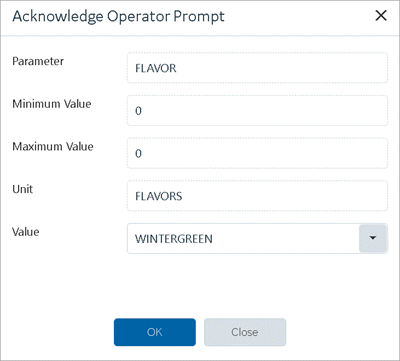 A message
appears on acknowledging the prompt.
A message
appears on acknowledging the prompt.