Modify a Collector Instance
About this task
Note:
- If the status of a collector instance in unknown, you cannot modify it.
- You cannot modify the instance of an offline collector.
Procedure
- Access Configuration Hub.
-
In the NAVIGATION section, select
Collectors.
A list of collectors appears.Tip: You can filter the collectors by the system name.
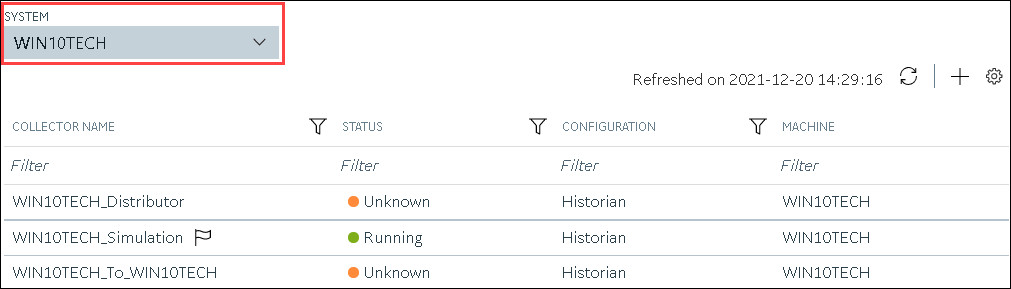
-
Select the collector instance that you want to modify.
The details of the collector appear in the DETAILS section.Tip: If the DETAILS section does not appear, in the upper-right corner of the page, select
 , and then select
Details.
, and then select
Details. -
As needed, modify values in the available fields.
Note: You cannot modify the destination of a collector.
-
In the upper-left corner of the page, select Save.
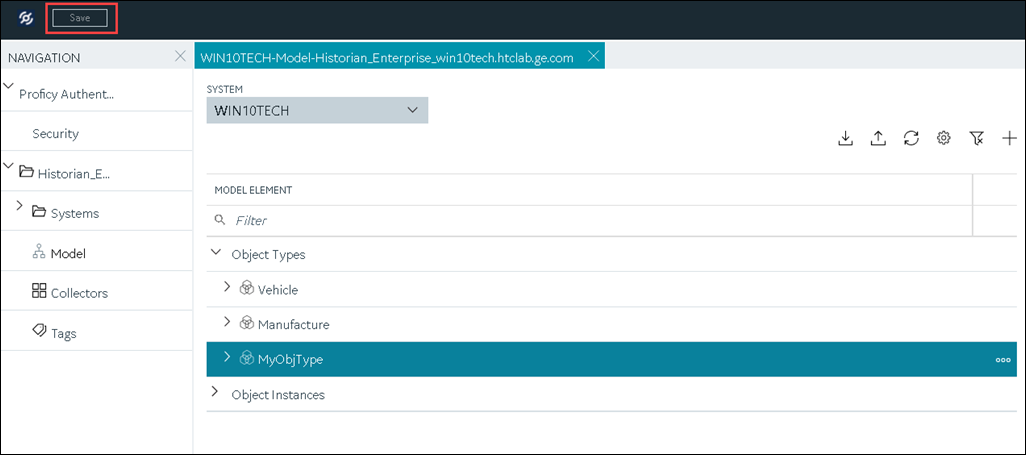
The changes to the collector instance are saved.Note: For collectors earlier than version 9.0:- You cannot modify the details in the INSTANCE CONFIGURATION section.
- Some of the details, such as the collector type, do not appear.
-
If a
 icon appears next to the collector name in the main
section, right-click the collector (or select
icon appears next to the collector name in the main
section, right-click the collector (or select  ), and then select
Restart.
The changes to the collector instance are saved.
), and then select
Restart.
The changes to the collector instance are saved.