Add a Comment to a Collector Instance
About this task
Note:
- You cannot modify or delete comments.
- You cannot add comments to offline collectors.
Procedure
- Access Configuration Hub.
-
In the NAVIGATION section, select
Collectors.
A list of collectors appears.Tip: You can filter the collectors by the system name.
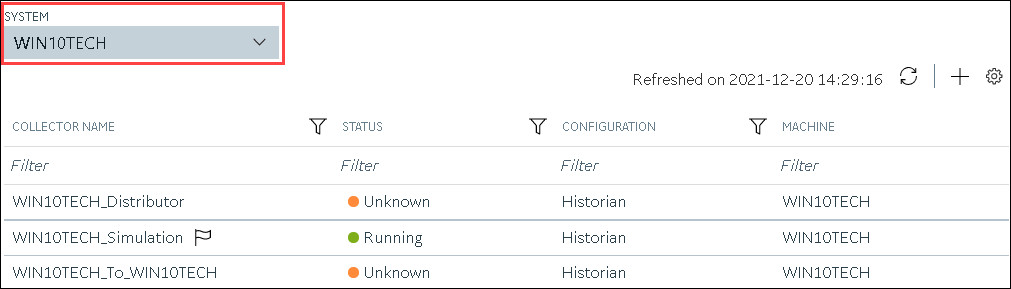
-
Select the collector instance to which you want to add a comment.
The details of the collector appear in the DETAILS section, along with a list of comments at the end.Tip: If the DETAILS section does not appear, in the upper-right corner of the page, select
 , and then select
Details.
, and then select
Details. -
In the DETAILS section, in the text box below
Comments, enter your comment, and then select
Add Comment.
The comment is added to the collector instance.