What's New in CIMPLICITY 2023
The HMI/SCADA CIMPLICITY v2023 release includes the following new features and enhancements.
Proficy Integrated Installer
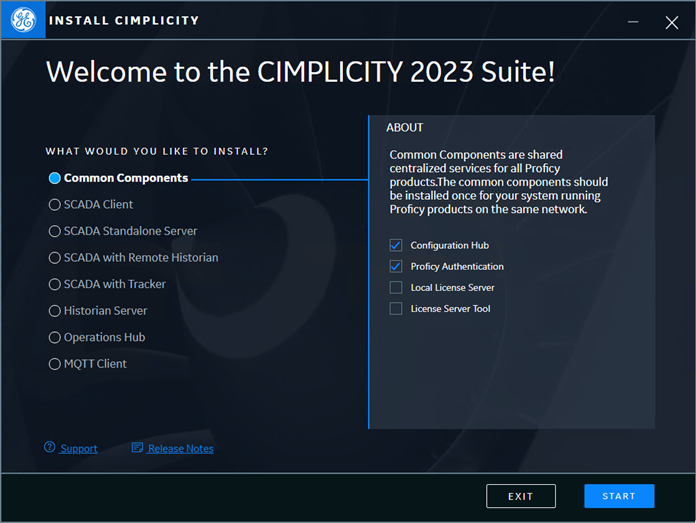
What is it?
CIMPLICITY ships as a comprehensive ISO with an updated install interface that combines all the CIMPLICITY offerings along with the common Proficy portfolio products in one install package. This new installer front end provides out-of-the box installation combinations for different CIMPLICITY installations, from Viewer to Historian setups with the ability to install multiple products together.
Why use it?
By consolidating the Proficy suite along with CIMPLICITY in this comprehensive ISO, you only need to download the installer once to get all the products you need to support your CIMPLICITY projects. The modern user interface for selecting combinations of products to install ensures all the details of installation order and coordination between the products for you. Additionally, all the Proficy common components for our next-generation SCADA/HMI experience including Configuration Hub, Proficy Authentication and Operations Hub are available.
Resources
Topic: CIMPLICITY Installation
Video: How to Install CIMPLICITY with the Integrated Installer
Operations Hub HMI
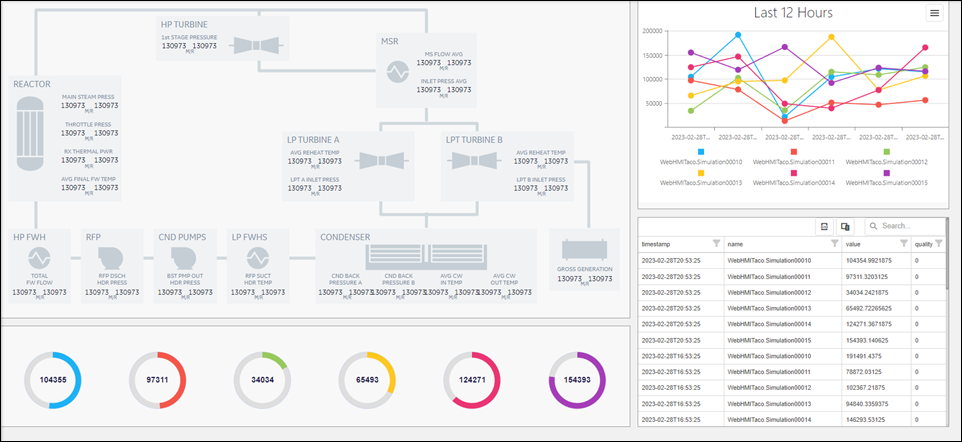
What is it?
Operations Hub now ships on the CIMPLICITY installer and features a brand new designer within the Configuration Hub environment that allows you to build HMI screens with CIMPLICITY data using rich Web Graphics. New layouts allow you to build your screens as needed and a new SVG editor allows you to build or import custom graphics that can be animated.
Why use it?
Building HMI’s in Operations Hub has many advantages over traditional HMI’s including centralized management vs distributing screens to every Viewer, a thin client approach with rich HTML5/JS/CSS responsive web graphics, and the ability to bring data and alarms into your screens without scripting from multiple data sources including Historian, SQL, REST, SCADA etc.
Resources
Topic: About HMI Graphics.
Alarms
- Custom Alarm Attributes

What is it?
You can add up to 10 additional attributes of extra information to your CIMPLICITY point alarms to provide an enriched context and enhanced filtering experience for your alarm viewer, including set operations.
Why use it?
You can customize the information your operator can see when an alarm occurs, allowing them to make better decisions and address the root cause of the alarm more quickly and easily. Along with the new attributes, a powerful new filtering capability for the Alarm Setups is added. You can use comma-separated sets in your attributes and use “All in Set” and “Any in Set” filtering capabilities, allowing you to easily filter by different plant areas or lines.
Resources
Topics: Set Alarm Custom Attributes | Modify Alarm Viewer Setup Custom Attributes
- Alarm Viewer: Right to Left Languages

What is it?
A new check box Enable right-to-left text is added to the Field Properties in Alarm Viewer which
Why use it?
This enables you to display text in one of the Right-to-Left Languages and Scripts. It renders the right-to-left languages correctly and also right-aligns the text. This option is disabled by default.
Resources
Topic: Specify Field Properties
- Alarm Viewer: Horizontal Scroll Bar
What is it?
A horizontal scroll bar is added to the Runtime Alarm Viewer Application that enables you to scroll horizontally to view all the enabled fields of the Alarm Viewer without having to resize the window.
Why use it?
This feature enables you to show more alarm data per alarm even if it is longer than the width of the alarm viewer in your screen. It also enables the operator to scroll over as needed to see the extra details. This, along with the existing ability to place alarm fields on multiple lines allows you to set up your alarm notifications in the way that makes the most sense for your operations.
Note: The horizontal scroll bar and the window are auto-resized based on the number of fields and the length of the fields. You can use both mouse and keyboard controls to move the scroll bar.Resources
- Alarm Message Length
What is it?
The maximum alarm message length has been increased to 512 characters.
Why use it?
This enables you to enter more descriptive alarm messages.
Import/Delete Configuration Performance Improvements
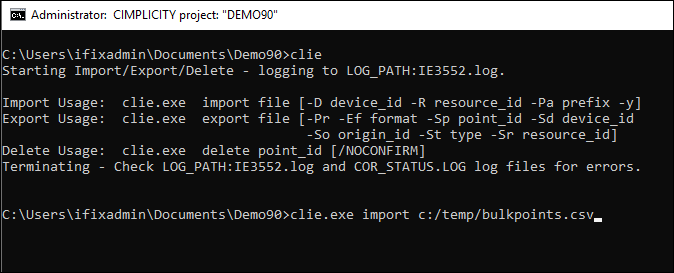
What is it?
- Performance of importing points in dynamic mode is optimized with batching between processes. You can configure the batch sizes using the CLIE_DYNCFG_BATCH_SIZE global parameter.
- Logging has been enhanced to provide information on the start and end of each stage, including timing details.
- Delete has been optimized for filtered deletes along with more detailed feedback.
Why use it?
The CIMPLICITY utility "clie.exe" has been enhanced to provide better performance. This improvement allows you to work more efficiently and quickly with a larger number of CIMPLICITY points in bulk.
Resources
Topics: Dynamic Mode Imports | Wildcard characters specified for Delete | Configuration Data Delete | Import/Export log files
Proficy Authentication
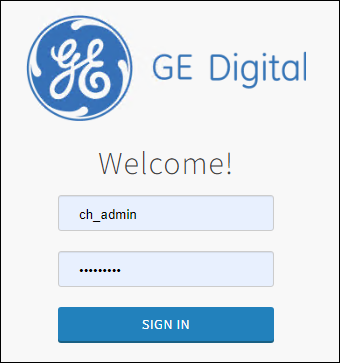
What is it?
Proficy Authentication (UAA) provides identity-based security for Proficy-based applications and APIs. It supports open standards for authentication and authorization, including Oauth2.
Why use it?
Proficy Authentication support can be layered into your existing CIMPLICITY projects while still fully supporting its existing native authentication and authorization capabilities. CIMPLICITY integrates its Roles and Resources into a new identity called "Security Groups" which then synchronize with Proficy Authentication Groups to provide appropriate permissions to users.
CIMPLICITY 2023 integrates with Proficy Authentication allowing you to configure your users and groups in one place. It can be used across the entire Proficy Product Suite. It provides the ability to connect to your existing Authentication systems (LDAP and SAML) easily and securely. Connecting using SAML identity providers opens the possibility of adding Multi-factor Authentication (MFA) support to your CIMPLICITY application.
Resources
Topics: Proficy Authentication | Security Groups
Videos: How to Create Proficy Authentication Users for CIMPLICITY | How to Use CIMPLICITY Security Groups
Configuration Hub Support

What is it?
Configuration Hub is a web-based configuration tool used by all Proficy products. In this release, CIMPLICITY has moved its OPC UA browse and create capability to be part of the Configuration Hub interface. Configuration Hub is included in the Integrated installer ISO along with Proficy Authentication.
Why use it?
Configuration Hub will become the primary configuration utility for CIMPLICITY in the future. New powerful centralized management features like Proficy Authentication configuration, Software Deployment, License and Certificate Management, and more will be added here. Eventually, all CIMPLICITY project configuration will happen through this interface. Additionally, configuration of Proficy Authentication, MQTT, Webspace widgets for Operations Hub, Operations Hub applications and many more capabilities are managed in Configuration Hub.
Resources
Topic: CIMPLCITY Plug-in
Videos: How to Register CIMPLICITY with Configuration Hub | How to Browse and Create OPC UA points in CIMPLICITY | How to Start and Stop CIMPLICITY Projects in Configuration Hub
Model Publish to Branch
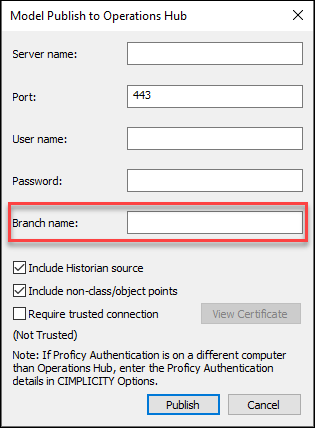
What is it?
When publishing a CIMPLICITY Model to Operations Hub, you now have the option to publish it to a specific branch of the model instead of replacing or merging it with the Root node.
Why use it?
Publishing to a branch provides the opportunity to represent multiple CIMPLICITY Projects within the same namespace in Operations Hub. This enables the creation of Operations Hub applications that look across your plant or organization in context.
Resources
MQTT Client and OPC UA Connection
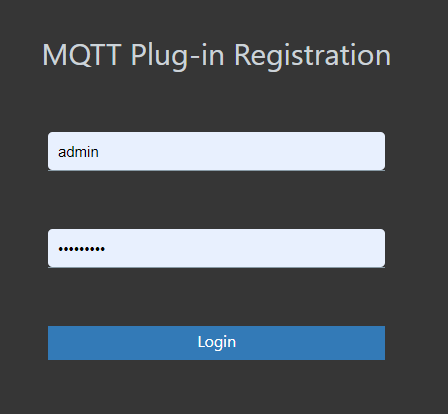
What is it?
MQTT (Message Queuing Telemetry Transport) is a lightweight, low-bandwidth, low-overhead open messaging protocol that leverages publish and subscribe communications. The Proficy Portfolio and the Integrated installer now include an MQTT client with the ability to connect to multiple MQTT brokers and expose data using the OPC UA namespace and Server connection.
Why use it?
MQTT provides secure, fast, efficient, and reliable message delivery of any type of data payload. MQTT is ideal for low-power devices and normalizes communications from OT to IT, IT to the cloud, and OT to the cloud. By exposing the MQTT client as an OPC UA server, all Proficy products can connect to and use this data using their OPC UA client communications.
Resources
Topics: MQTT Client | Select and Browse Tags from an MQTT Device
CimView/CimEdit
- Enhanced Navigation Tree

What is it?
The navigation tree is built into CimView with the following capabilities:
- Expand and collapse tree nodes.
- Programmatically open and close the tree as an overlay at any specified location on your screen.
Why use it?
The Navigation Tree view in CIMPLICITY allows you to structure your project's navigation of CimView screens in a flexible and hierarchical way. The new enhancements make it easier to represent larger sets of screens in a more readable way and to show them on demand and save space.
Resources
Topics: GefScreen.NavBarFloatingTreeViewVisible | GefScreen.NavBarSetFloatingTreeViewLocation
-
Screen Signing

What is it?
You can protect your CimView screens and associated files from being tampered in a production environment. A new tool allows you to securely sign your final screens, scripts, and libraries and configure CimView to only open signed, untampered files.
Why use it?
If you have concerns about your production system being tampered post-deployment and/or have industry and regulatory security requirements, this feature offers a secure way to lock them down and prevent unauthorized users from interfering with your running systems with malicious scripts and code.
Resources
Topic: About Screen Security
Advanced Domain Controller Connection Support
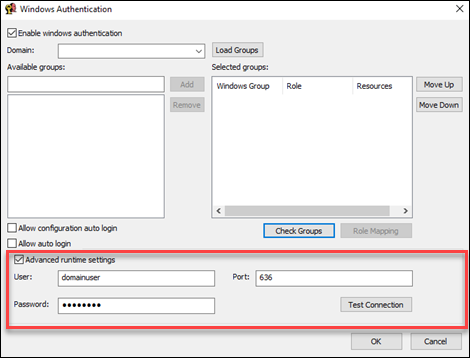
What is it?
CIMPLICITY’s native support for Windows authentication now supports using Domain credentials for cross-domain and forest support.
Why use it?
This provides the ability to specify a domain’s administrator credentials, allowing CIMPLICITY to easily connect to and use domains from other forests or domains that are different than the domain your CIMPLICITY project may be running on, allowing you to integrate domain controllers across IT and OT domains.
Resources
Topic: Enable Automatic Log Ins
Advanced Viewer OPC UA Support
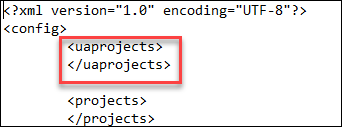
What is it?
The CIMPLICITY Advanced Viewer is added OPC UA client data capabilities, allowing you to directly interact with variable values that it collects from OPC UA Servers in CimView screens and the Point Control Panel without a running CIMPLICITY project.
Why use it?
The CIMPLICITY advanced viewer provides an easy way to directly bring OPC UA Server data into a CimView screen without configuring drivers and points using direct or aliased addressing. OPC UA support provides the ability to protect the data connection to your HMI with security encryption policies and user authentication.
Resources
Topic: OPC UA Configurations
Video: How to Use the CIMPLICITY Advanced Viewer for OPC UA Servers
Pre delete Class Script

What is it?
CIMPLICITY classes enable you to run scripts at different points in the creation and deletion of their object instances. CIMPLICITY 2023 adds an additional event entry point, allowing you to run a script before an object is deleted.
Why use it?
Running a script at this point in the object lifecycle can be useful to clean up resources at a point when all the details of the object are still available before it is deleted and cleaned up. For example, if, during the creation of an Object Instance, you created or modified database table entries based on the items in your class, you would be able to iterate through those same items and clean them up in the database versus the post-delete script when you no longer have access to the items.
Resources
Topic: Pre delete script
Install Local Help
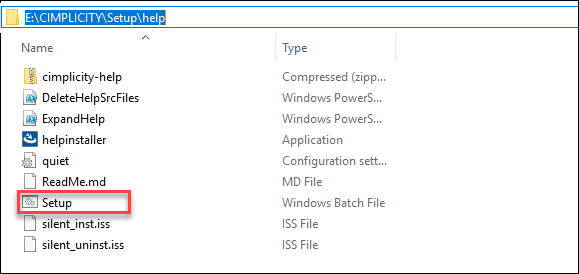
What is it?
When you install CIMPLICITY using the integrated installer, by default, the online help mode is selected and pointed to the online help on the GE documentation server.
Why use it?
Resources
Topic: Install Local Help