Step 2.3. Identify the Master Configuration Path
About this task
The Master configuration path is the UNC path to the server and folder from which the configuration file is distributed and, if specified, updated whenever it is modified.
When the configuration is saved in the CIMPLICITY Configuration Editor, the configuration file, gefdepl.dplcfg, is saved in the CIMPLICITY server installation Data directory.
However, the master configuration path
CIMPLICITY does not have to be installed on the deployment server. However, the path must be a path that has read access from the Viewer.
Select Deployment Configuration in the CIMPLICITY Configuration Editor left pane.
Do either of the following to select the Master configuration UNC path.
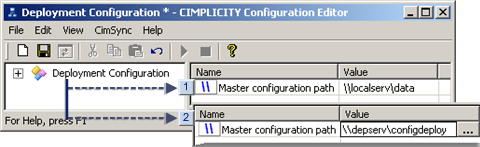
| 1 | Default UNC path |
| 2 | UNC path that is not the default |
| Important guidelines |
| 1 | Default UNC path |
The default UNC path is \\<Local Server>\Data
Where
<Local Server> is the name of the CIMPLICITY server.
\Data is the Data folder in the CIMPLICITY installation path, C:\Program Files\Proficy\Proficy CIMPLICITY\Data.
Leave the local server\data UNC path in the Master configuration path field if the local server and CIMPLICITY\Data folder should be the path to the deployment server.
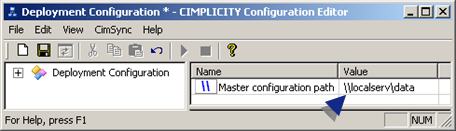
| 2 | UNC path that is not the default. |
Do either of the following to enter a Master configuration UNC path that is different from the default.
| Enter the Master configuration path. |
| Use the Browse button |
Enter the Master configuration path
A UNC path can be typed in the Master configuration path field, if it is different from the default path.
The format is \\<Server name>\<Folder Name>
Where
<Server name> is the server on which the deployment configuration file is located.
<Folder name> is the name of the folder the file is in.
Result: The selected UNC path will be entered in the Master configuration path field.
Use the Browse button
- Click the Browse button to the right of the Master configuration path field.
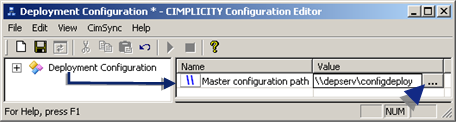
A Browse for computer browser opens.
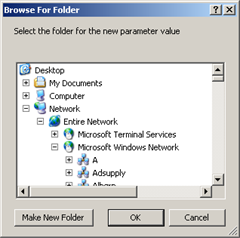
- Find and select the server and configuration file deployment folder on your network.
- Click OK.
Result: The selected UNC path will be entered in the Master configuration path field.
- When you modify and save gefdepl.dplcfg, it is always updated in the CIMPLICITY installation Data directory. If you do not use the default location, you will have to copy and paste the updated version into the Master configuration path in order for it to be deployed to the viewers.
- If the selected server or path is not accessible when you save the configuration file, a message box will issue a warning . You can still save the file and continue configuration. Simply make sure that when the configuration file needs to be available for deployment that it is placed in the specified path.
- Make sure the selected deployment folder is available to the Viewers involved in the deployment.
Example using a non-default Master configuration UNC path




