Step 2.5. Configure the Logging Maintenance Actions
Maintenance Actions define the type of actions that take place when a Maintenance Event occurs.
You can configure a data table to:
- Export records to an export file,
- Purge records from a logging table and/or
- Incorporate command line actions.
Select the Maintenance Actions tab in the DATA_LOG Table Properties dialog box.
Options are as follows.
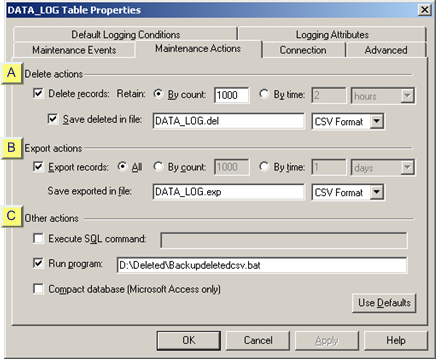
| 1 | Delete actions |
| 2 | Export actions |
| 3 | Other actions |
| 1 | Delete actions |
Delete actions specify the criteria for how many records will be retained when data is deleted from a logging table when a maintenance event occurs.
Options in the Delete actions group include:
| Option | Description | |
| Delete records | Determines the method of counting the number of records to retain in the table. | |
| Checkbox | Check to enable Delete records. | |
| Check either radio button. | ||
| By count | Delete all but the last (most recent)<n> records in the table. | |
| By time | Delete all but the records entered in the table for the last <n> days, hours or minutes. | |
| Save deleted in file | Saves the purged data to a .csv format file before removing it from the table. | |
| Checkbox | Check to enable Save deleted in file. | |
| Field | Name of the .csv file. | |
| 2 | Export actions |
Export actions specify how many records will be exported when a maintenance event occurs.
Export actions specify
| Option | Description | |
| Export records | Exports specified data. Configuration includes: | |
| Checkbox | Checked to enable Export records. | |
| Check either radio button. | ||
| By count | Export last (most recent)<n> records in the table. | |
| By time | Export all the table for the last <n> days, hours or minutes. | |
| Save exported in file | Saves the exported data in a .csv file. | |
| Field | Name of the .csv file. | |
| 3 | Other actions |
(Optional) Select one of the other actions.
| Option | Description | |
| Execute SQL command | Enables you to incorporate a SQL command line action. Configuration includes: | |
| Check box | Checked enables Execute SQL command | |
| Field | Enter a SQL command Example Records should be counted in the data table from the current time minus one day (point values logged in the last 24 hours.) The field entry is: INSERT NTO MYTABLE VALUES NOW(), SELECT COUNT(*) FROM DATA_LOG Where DATA_LOG is the data log table. | |
| Run program | Runs a selected program. Configuration includes: | |
| Check box | Checked enables Run program. | |
| Field | Enter a program path name in the accompanying field. The entry can ??include command-line arguments for the program. Example Purge actions have been configured to save the records to a .csv file. A program has been written that transfers the files to a zip drive. The field entry is: D:\Deleted\ Backupdeletedcsv.bat Where D:\Deleted\ is the path to the program. Backupdeletedcsv.bat is the program that will be run when a maintenance event occurs. | |
| Compact database | Compacts the Microsoft Access (As-Is product) database where the table resides during a maintenance event. | |
| Check box | Checked enables Compact database. | |




